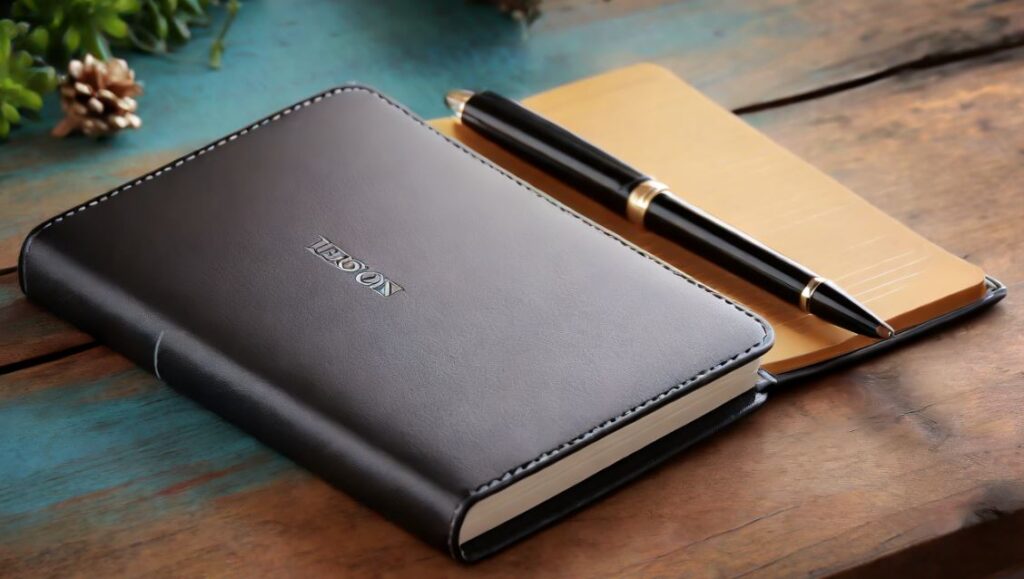Top 10 Lyric Apps for Android
Enhance your music experience with Android lyric apps. Install a preferred app, explore lyrics for songs, and use features like real-time scrolling. Enjoy lyric synchronization with your music player, contribute to lyric databases, and customize text settings for readability.

1. Musixmatch – Lyrics for Your Music
Real-Time Lyrics: Musixmatch provides real-time lyrics for your music, syncing with the song’s playback. It offers a vast database of lyrics, translation features, and the ability to identify songs by listening.
- Real-time lyrics synced with song playback
- Vast database of lyrics with translation features
- Identify songs by listening with the built-in recognition
- App Link: Musixmatch – Google Play
2. Genius: Song Lyrics & More
Crowdsourced Annotations: Genius offers song lyrics with crowdsourced annotations, providing insights into the meaning behind the lyrics. Users can also discover new music and explore curated playlists.
- Song lyrics with crowdsourced annotations for deeper insights
- Discover new music and explore curated playlists
- Artist interviews, playlists, and behind-the-scenes content
- App Link: Genius – Google Play
3. Shazam
Music Recognition with Lyrics: Shazam is known for its music recognition capabilities, and it also provides lyrics for identified songs. Users can explore charts, discover new tracks, and access personalized playlists.
- Music recognition with lyrics for identified songs
- Explore charts, discover new tracks, and access personalized playlists
- Integration with streaming platforms for easy listening
- App Link: Shazam – Google Play
4. SoundHound – Music Discovery & Lyrics
Hands-Free Music Recognition: SoundHound offers hands-free music recognition, allowing users to identify songs by singing or humming. It provides lyrics, artist information, and the ability to save favorite tracks.
- Hands-free music recognition by singing or humming
- Lyrics, artist information, and personalized music recommendations
- Integration with streaming services for easy listening
- App Link: SoundHound – Google Play
5. Lyrics Mania
Offline Lyrics: Lyrics Mania provides offline lyrics for a vast collection of songs. It offers features like real-time lyrics during music playback, artist information, and the ability to share lyrics with friends.
- Offline lyrics for a vast collection of songs
- Real-time lyrics during music playback
- Artist information and the ability to share lyrics with friends
- App Link: Lyrics Mania – Google Play
6. QuickLyric – Instant Lyrics
Automatic Lyric Fetching: QuickLyric automatically fetches lyrics for the currently playing song. It works offline and offers a clean interface. Users can also contribute to the app’s lyric database.
- Automatic lyric fetching for the currently playing song
- Works offline with a clean and user-friendly interface
- Contribute to the app’s lyric database for community support
- App Link: QuickLyric – Google Play
7. Lyrically – Music Lyrics
Lyrics for Streaming Services: Lyrically provides lyrics for songs from popular streaming services. It supports apps like Spotify, YouTube, and more. Users can explore lyrics, artist information, and top tracks.
- Lyrics for songs from popular streaming services
- Supports apps like Spotify, YouTube, and more
- Explore lyrics, artist information, and top tracks
- App Link: Lyrically – Google Play
8. Lyrics Library
Custom Lyrics Collection: Lyrics Library allows users to create a custom collection of lyrics for their favorite songs. It supports offline access, syncing across devices, and the ability to edit and organize lyrics.
- Create a custom collection of lyrics for favorite songs
- Offline access, syncing across devices, and lyric editing
- Search and discover new lyrics from a vast database
- App Link: Lyrics Library – Google Play
9. Genius Scan – PDF Scanner
Scan and Save Lyrics: Genius Scan not only offers a PDF scanner but also allows users to scan and save handwritten or printed lyrics. It’s a handy tool for creating a digital collection of lyrics.
- PDF scanner with the ability to scan and save lyrics
- Create a digital collection of handwritten or printed lyrics
- Enhance scans with filters, cropping, and editing tools
- App Link: Genius Scan – Google Play
10. Lyrically – Music Lyrics
Offline Lyrics Playback: Lyrically is a simple app that provides lyrics for your music. It offers offline lyrics playback, allowing users to enjoy their favorite songs with synced lyrics.
- Simple app providing lyrics for your music
- Offline lyrics playback with synced lyrics
- Search and explore lyrics for a wide range of songs
- App Link: Lyrically – Google Play
Using Lyric Apps for Android:
- App Installation: Download and install a Lyric app from the Google Play Store.
- Lyric Exploration: Search and explore lyrics for your favorite songs within the app.
- Real-time Scrolling: Enjoy real-time scrolling of lyrics synchronized with the music playback.
- Synchronization with Music Player: Use lyric apps that seamlessly integrate with your preferred music player.
- Contribution to Lyric Databases: Contribute to lyric databases by submitting corrections or additional lyrics.
Lyric App Tips:
Optimize your lyric experience on Android with these tips. Explore lyric databases for extensive collections, use the app’s offline mode, and customize settings for text size and theme. Regularly update the app for new features and improvements.
- Database Exploration: Explore multiple lyric databases within the app for a comprehensive collection of song lyrics.
- Offline Mode Usage: Use the app’s offline mode to access lyrics even without an internet connection.
- Text Settings Customization: Customize text settings such as font size and theme for an optimal reading experience.
- Regular App Updates: Keep the lyric app updated to access the latest features, improvements, and an extensive lyric database.
- Explore Translation Features: If available, explore translation features to understand the meaning of lyrics in different languages.
What to Do, What to Don’t: Navigate lyric apps on Android effectively with these dos and don’ts. Do respect copyright laws, explore lyric correction features responsibly, and use the app for personal enjoyment. Don’t share copyrighted material without permission, ignore app updates, or engage in misuse of lyric databases.
- Respect Copyright Laws: Adhere to copyright laws by using lyric apps for personal enjoyment and not sharing copyrighted material without permission.
- Lyric Correction Responsibility: If contributing to lyric databases, do so responsibly by providing accurate and authorized corrections.
- Personal Enjoyment: Use lyric apps for personal enjoyment, singing along, and appreciating the artistry of song lyrics.
- Regular App Updates: Keep the app updated to access new features, improvements, and an up-to-date lyric database.
- Avoid Misuse of Lyric Databases: Refrain from engaging in the misuse of lyric databases, such as submitting false information or inappropriate content.