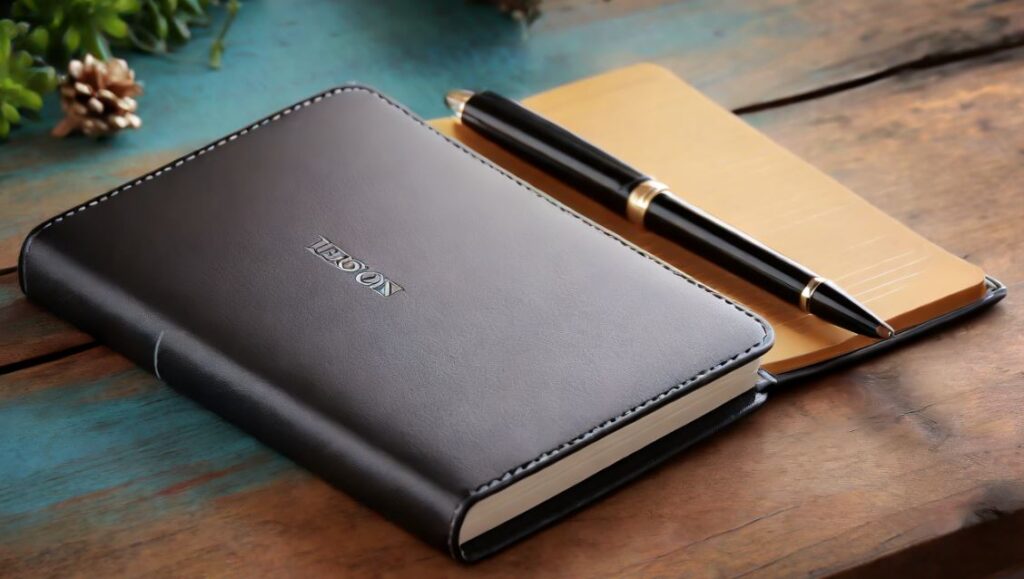Top 10 Live TV Apps for Android

1. YouTube TV
Live TV Streaming: YouTube TV offers live TV streaming with access to major networks, sports, and news channels. It provides an intuitive interface, unlimited DVR storage, and the ability to watch on multiple devices simultaneously.
- Live TV streaming with major networks
- Intuitive interface and unlimited DVR storage
- Multi-device simultaneous viewing
- App Link: YouTube TV – Google Play
2. Hulu
Live and On-Demand Content: Hulu provides a comprehensive streaming experience with live and on-demand content. It includes popular channels, original series, and a vast library of movies and TV shows.
- Live and on-demand content
- Popular channels and original series
- Extensive library of movies and TV shows
- App Link: Hulu – Google Play
3. Sling TV
Customizable Channel Packages: Sling TV offers customizable channel packages for personalized streaming. It includes a variety of live channels, on-demand content, and features like cloud DVR for convenient recording.
- Customizable channel packages
- Variety of live channels and on-demand content
- Cloud DVR for convenient recording
- App Link: Sling TV – Google Play
4. JioTV
Live TV from Jio: JioTV offers a wide range of live TV channels for users in India. It includes entertainment, sports, news, and regional channels. The app also provides catch-up TV and a user-friendly interface.
- Wide range of live TV channels in India
- Entertainment, sports, news, and regional channels
- Catch-up TV and user-friendly interface
- App Link: JioTV – Google Play
5. Airtel Xstream
Live TV and More: Airtel Xstream offers live TV, movies, and shows. It includes a vast content library, regional channels, and features like time-based catch-up TV. The app is designed for Airtel users in India.
- Live TV, movies, and shows
- Vast content library and regional channels
- Time-based catch-up TV
- App Link: Airtel Xstream – Google Play
6. TVTap
International Channels: TVTap provides access to a wide range of international live TV channels. It covers various categories, including sports, news, entertainment, and more. The app offers a simple and easy-to-use interface.
- Access to international live TV channels
- Categories include sports, news, and entertainment
- Simple and easy-to-use interface
- App Link: [Not available on Google Play – Download from official website]
7. RedBox TV
Free Live TV Streaming: RedBox TV is a free live TV streaming app with a wide selection of channels. It covers various genres, and the app is known for its simplicity and reliability in providing live content.
- Free live TV streaming with a wide selection of channels
- Covers various genres
- Simple and reliable interface
- App Link: [Not available on Google Play – Download from official website]
8. ThopTV
Live TV and On-Demand: ThopTV offers live TV channels and on-demand content. It includes international channels, movies, and series. The app also provides features like subtitles and an interactive user interface.
- Live TV channels and on-demand content
- International channels, movies, and series
- Subtitles and interactive user interface
- App Link: [Not available on Google Play – Download from official website]
9. Exodus Live TV
Wide Range of Channels: Exodus Live TV offers a wide range of live TV channels from different countries. It provides an easy-to-navigate interface and reliable streaming for users looking for diverse channel options.
- Wide range of live TV channels from different countries
- Easy-to-navigate interface
- Reliable streaming experience
- App Link: [Not available on Google Play – Download from official website]
10. Mobdro
Live TV and Streaming: Mobdro is a live TV and streaming app that offers channels from various categories. It provides a unique “Discover” feature for exploring content and has a user-friendly interface.
- Live TV and streaming from various categories
- Unique “Discover” feature for exploring content
- User-friendly interface
- App Link: [Not available on Google Play – Download from official website]
Using Live TV Apps for Android:
Effortlessly enjoy live TV on your Android device with dedicated apps. Install your preferred app, explore channel lists, and utilize features like pause and rewind. Ensure a stable internet connection for uninterrupted streaming and customize settings for a personalized viewing experience.
- App Installation: Download and install a reliable live TV app from the Google Play Store.
- Channel Exploration: Browse and explore available channels to find your favorite content.
- Pause and Rewind Features: Take advantage of pause and rewind features for flexible viewing.
- Stable Internet Connection: Ensure a stable and high-speed internet connection for uninterrupted live streaming.
- Customize Settings: Personalize your experience by adjusting settings such as video quality and notifications.
Live TV Apps Tips:
Enhance your live TV experience on Android with these tips. Utilize the app’s search function to quickly find specific channels or shows, set reminders for upcoming programs, and explore additional features like on-demand content. Regularly update the app for performance improvements and new features.
- Search Function Use: Quickly find specific channels or shows by using the app’s search function.
- Set Reminders: Never miss your favorite programs by setting reminders for upcoming shows.
- Explore On-Demand Content: Check if the app offers on-demand content for a broader range of entertainment.
- Regular App Updates: Keep the app updated to access performance improvements and new features.
- Check Data Usage: Be mindful of data usage if not connected to Wi-Fi, and adjust streaming quality accordingly.
What to Do, What to Don’t:
Navigate live TV apps on Android effectively with these dos and don’ts. Do explore different genres, use parental controls for a family-friendly experience, and check for app updates. Don’t ignore data usage, share personal information with unverified apps, or overlook app permissions.
- Explore Different Genres: Broaden your entertainment by exploring channels and shows from various genres.
- Use Parental Controls: Ensure a family-friendly experience by utilizing parental control features if available.
- Check for App Updates: Regularly check for app updates to enjoy the latest features and improvements.
- Monitor Data Usage: Be mindful of your data usage, especially when not connected to Wi-Fi.
- Verify App Permissions: Review and understand app permissions to protect your personal information and privacy.