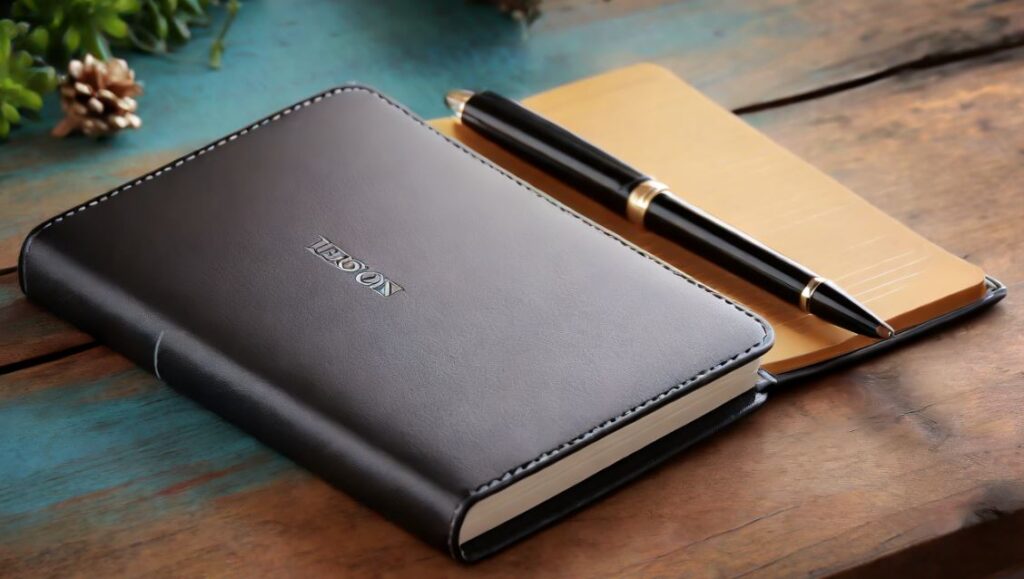Common mobile secret codes:
*#06#
Show the IMEI Number = International Mobile Equipment Identity
press 1 for longer than aone second:
> Dial mailbox number (mailbox number must bve specified in the settings)
press # for longer than one seconds:
Activate/deactivate silent profile
*#0000#
Show Software Version (Nokia and Samsung devices)
Common mobile secret codes of Android mobile devices.
- *#0*# To enter service menu on the very new Android phones.
- *#0228# To check battery status.
- *#9090# / *#1111# To make device in Service mode.
- *#*#4636#*#* To get information about battery, usage statistics and device.
- *#*#34971539#*#* To get all information about camera.
- *#12580*369# To get software and hardware info.
- *#228# For ADC Reading.
- #7353# To hide test menu 2/Self Test Mode.
- ##7764726 To hide service menu for Motorola Droid.
- *#*#0842#*#* To test Back-light/vibration.
- *#*#2664#*#* To test the touch-screen.
- *#*#0289#*#* For Audio test.
- *#*#0*#*#* For LCD display test.
- *#*#232331#*#* To test Bluetooth of any Android device.
- *#*#0283#*#* To perform a packet loop-back test.
- *#*#1575#*#* For advanced GPS test.
- *#*#1472365#*#* To Perform a quick GPS test.
- *#*#0588#*#* To perform a proximity sensor test.
- *#*#7262626#*#* To perform field test.
Change your keyboard’s theme and background
Some ways to take charge of the stock Android keyboard see below:
Just go back to the Set Keyboard Theme settings (Settings > Language & Input > Google Keyboard > Set Keyboard Theme), then toggle the Key border switch.
Or
Tap Settings > Language & Input > Google Keyboard > Preferences > Keyboard height, then use the slider to pick a new setting. The Tall setting, for example, expands the keypad to about 45 percent of the display, while Short confines the keyboard to the bottom third of the screen.
OR
Tap Settings > Language & Input > Google Keyboard > Preferences, then toggle on the Show emojis in symbols keyboard setting.
ways to take charge of the stock Android keyboard
Add some color to the keypad, use a snapshot as a keyboard background, long-press to type symbols, change the keypad – See more : http://www.pcworld.com/article/3096930/android/6-ways-to-take-charge-of-the-stock-android-keyboard.html
Disable App Notifications
Bugged by annoying app notifications that just keep coming? If you don’t know already, these app notifications also drain your phone’s battery. If you want to turn them off, and you are on Jelly Bean 4.1 and above, here’s how:
- On any of your unwanted notifications in your notification bar, long presson the notification for a message box to appear.
- Tap on App Info > Untick Show Notifications > OK. See more
Disable Mobile Data
Whenever you don’t need to stay connected, disabling the Mobile Data can help keep your smartphone battery from draining too quickly. Turning off mobile data is as easy as:
- Going to Settings > Data Usage.
- Disable Mobile data by toggling the setting from ON to OFF. See more
Mobile tricks and tips
What is phone unlocking?
Unlocking your phone simply means that you can use it on networks (also known as carriers or operators) other than your own. So for example, if you are currently locked into a contract with Vodafone UK, you could unlock your phone and make calls through Orange UK. See details
Now you can spy on anyone using your cell phone. Just do the following.
- Activate the “Automatic Answer” in the headset profile of your cell phone and set the ringing volume to “Mute”
- Short-circuit the left middle and right pins on the bottom of the mobile phone with all connections touching each other this will activate profile “Headset”.
If you cant do this just keep your earphone connected to mobile. - Now place it under a table in a room and call it. Now you can use your phone for checking out what people are talking about in a room. Just call on your phone.
- The phone receives the call without ringing and you can listen to what people are saying. See more
Mobile tricks and tips: mobile tricks and tips, mobile tricks and tips for android , mobile phone tips and tricks,
rooted android phone tips and tricks