How to increase 20% in the speed of the Internet
How-to-increase-20%-in-the-speed-of-the-Internet
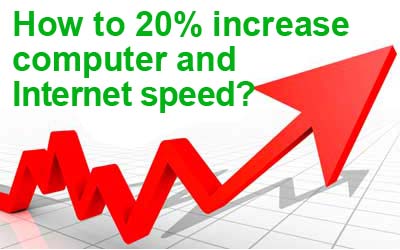
How-to-increase-20%-in-the-speed-of-the-Internet
For many of us a lot of slow internet connection internet is a big cause of concern. In many countries, Internet users do not get better internet speed. If you’re one of them, then of course, this post will help you. Here, I’ll let the computers tricks to increase internet speed of 0%.
Normally, your computer (Windows 7) to update 0% 0% bandwidth keeps on it can bring you the extra bandwidth that you use can increase the speed of your Internet. Way of doing it. :
Easy Steps:
- First, the Windows button + R or Start> Run, type in the Search box and type gpedit.msc and press OK or Enter.
- Now a new window will appear to: Click > Computer Configuration> administration Templates> Network> QoS Packet Scheduling> Limit resolvable bandwidth > Open a new window will appear>> and Mark or click to “Enabled” radio button.
- See > “Limit resolvable bandwidth “Windows Options enabled “Bandwidth limit” Bandwidth limit (20%) and change to 0%.
- Finally, click Apply at the bottom of the window. Now, your computer can be saved to an additional 0% bandwidth usage. So you’ll see a little change in your computer’s Internet speed.
- 20% percent increase internet speed of your computer in the process.
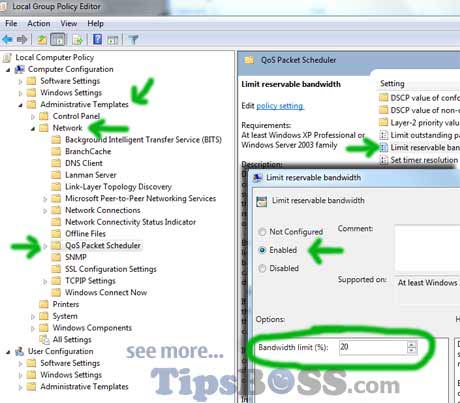
How-to-increase-in-the-speed-of-the-Internet
Also,
1. Disable Windows auto update option. For disable Windows auto update option: Go Windows search option and type(windows-7) : Check for Auto update and here appears disable option. Finally, click Apply at the bottom of the window.
How to fast Computer/how to increase computer speed:
- Go to RUN opting and type “tree” to Enter for every day.
- Go to RUN opting and type “temp” to Enter and delete everything.
- Go to RUN opting and type “%temp%” to Enter and delete everything.
- Delete all Internet browsing cookies.
- Hard drive always tries to keep the 30% empty space.
- Thus each one * .bac, * .bak, * .bck, * .bk !, * .bk $ backup file delete all the days of entering search.
- From the Start menu, go to search .tmp let down. Give the entire temporary file delete.
- Go to Hard drive with mouse pointer on the click right button. Select the Properties General Tab Use the Disk Cleanup Option. Hard drive each way to use the Disk Cleanup Option.
- Go to Hard drive with mouse pointer on the click right button Properties select the Defragment Now … button click on the Tools Tab. Defragment the Hard drive from here to each.
- Desktop and C Drive always try to keep as clean as possible.
- The Mouse cursor use style normal. Don’t use any animated cursor.
- Quick lunch at Taskbar try to keep always clean and minimum use.
- C: / drive cannot keep anything extra outside of the Program install.
Why PC/Computer is slow?
Dropping the speed of the computer is responsible for the following reasons.
- Because of the low RAM
- Due to anti-virus programs
- Due to the money temporary file
- Due to start more programs at a time running.
- Due to the additional font
- Due to the lack of virtual memory
Your computer’s performance than you ever seem a little slow? Because of the proximity of the system to be slow, or your computer works? Whatever the problem, today I share with you some ways in which you can put on your slow computer speed slightly. Going to increase, not, let’s start.
How to fast computer or improve PC system: [How to increase 20% in the speed of the Internet & Computer System]
- If possible, please, upgrade your computer hardware can be seen in many cases as a result of the use of money, or the laptop is not possible to upgrade the hardware. However, we have at least some small upgrades can increase the speed of our computer. For example, RAM. RAM can be easily upgraded to add quite a bit more speed. If you upgrade your computer or through a speed as fast as possible if you want to change the hard disk, an SSD upgrade. How to know if your computer can spur SSD for my writing, it’s time to upgrade your system to an SSD, I can see the blog.
- The auction is currently on your SSD hard disk not has the money to upgrade. No problem, the hard disk without having to use some of the tricks we can do to increase the speed, though it will not be like we are working to make that easy:
- According to the formula for each of the hard disk drive in your computer to use at least 15 percent of smoothly space to keep. So, check the drive properties, 15 per cent did not have an empty space.
- Properties Tools occasionally drive ‘disk clean up’, it is the drive you can delete the temporary files, which have accumulated over time, the accumulation of a lot of accumulation may be up to GB.
- Use the tool regularly defragmented. Defragmented like a regular disk error check.
- Let’s assume the over block your computer hardware computer hardware upgrades are not possible at the moment, but if you want to over block the efficacy of some of the hardware that can increase the speed of your computer system. For example, graphics card, processor.
- Please just use the applications you do not need extra plugins or unnecessary items such software. For example, after you install any software on the computer files stored on the computer keeps a lot of their own, the computer becomes increasingly slow.
- Please use light operating system, it’s depended your hardware configuration. If your computer configuration low dot’s try update version windows like window 8.1 or windows 8.0 you can use windows 7 or Windows XP for home.







