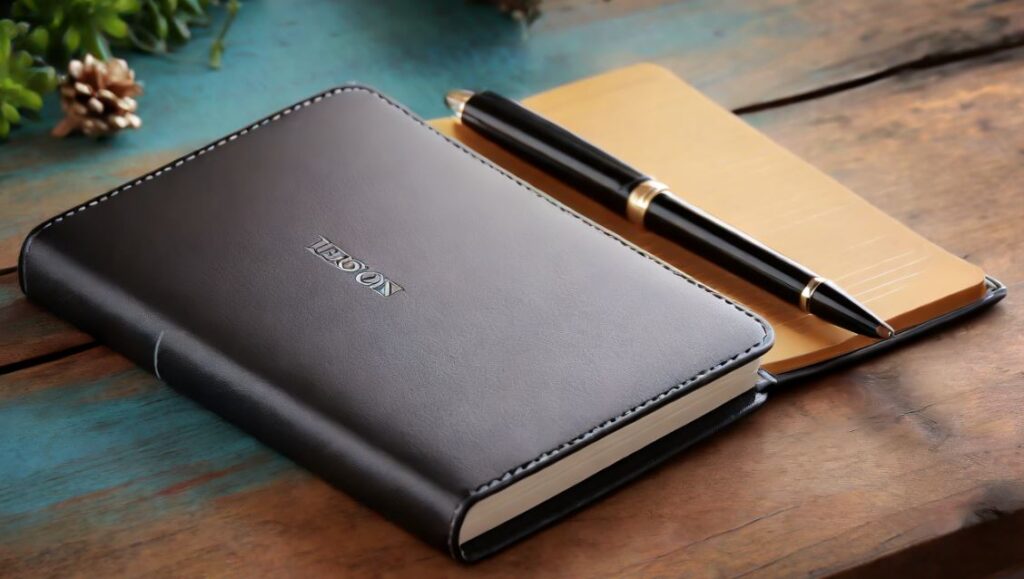Best 10 Business Apps for Android
Efficiently manage your business tasks on the go with Android business apps. Install a comprehensive app for tasks like invoicing, project management, and communication. Explore features such as document sharing, expense tracking, and collaboration tools to enhance productivity and streamline operations.

1. Microsoft Office Suite
Productivity Powerhouse: Microsoft Office Suite for Android includes Word, Excel, and PowerPoint. It enables users to create, edit, and collaborate on documents, spreadsheets, and presentations seamlessly.
- Word, Excel, and PowerPoint in one suite
- Create, edit, and collaborate on documents
- Seamless integration with Microsoft 365
- App Link: Microsoft Office Suite – Google Play
2. Slack
Team Collaboration: Slack is a messaging and collaboration app for teams. It allows real-time communication, file sharing, and integration with various business tools for efficient workflow management.
- Messaging and collaboration for teams
- Real-time communication and file sharing
- Integration with business tools for workflow efficiency
- App Link: Slack – Google Play
3. Trello
Visual Project Management: Trello is a visual project management app that uses boards, lists, and cards to organize tasks. It facilitates collaboration, task tracking, and project planning for teams.
- Visual project management with boards and cards
- Collaboration, task tracking, and project planning
- User-friendly interface for easy task management
- App Link: Trello – Google Play
4. QuickBooks Online
Financial Management: QuickBooks Online is a comprehensive accounting app for businesses. It enables users to manage expenses, track income, and generate financial reports for informed decision-making.
- Comprehensive accounting for businesses
- Expense management and income tracking
- Financial reports for informed decision-making
- App Link: QuickBooks Online – Google Play
5. Zoom Meetings
Virtual Meetings and Collaboration: Zoom Meetings is a video conferencing app that facilitates virtual meetings, webinars, and collaboration. It supports HD video, screen sharing, and interactive features for effective communication.
- Video conferencing, webinars, and collaboration
- HD video quality and screen sharing
- Interactive features for effective communication
- App Link: Zoom Meetings – Google Play
6. Asana
Task and Project Management: Asana is a task and project management app that helps teams organize work, set priorities, and collaborate. It offers features like task assignments, due dates, and project timelines.
- Task and project management for teams
- Task assignments, due dates, and project timelines
- Collaborate and organize work effectively
- App Link: Asana – Google Play
7. LinkedIn
Professional Networking: LinkedIn is a professional networking app that connects professionals worldwide. It offers opportunities for business networking, job searching, and industry insights.
- Professional networking for businesses
- Job searching and industry insights
- Connect with professionals worldwide
- App Link: LinkedIn – Google Play
8. Evernote
Note-Taking and Organization: Evernote is a note-taking and organization app that allows users to capture ideas, create to-do lists, and sync notes across devices. It enhances productivity and creativity.
- Note-taking and organization for productivity
- Create to-do lists and capture creative ideas
- Sync notes seamlessly across multiple devices
- App Link: Evernote – Google Play
9. Google Workspace
Collaboration and Productivity: Google Workspace combines Gmail, Google Drive, Docs, and more for seamless collaboration and productivity. It allows real-time editing, file sharing, and communication within the workspace.
- Seamless collaboration with Gmail, Drive, Docs, etc.
- Real-time editing and file sharing
- Communication within the workspace
- App Link: Google Workspace – Google Play
10. WPS Office
Office Suite for Work: WPS Office is a powerful office suite that includes Writer, Presentation, and Spreadsheets. It supports document editing, presentation creation, and spreadsheet analysis on Android devices.
- Powerful office suite with Writer, Presentation, Spreadsheets
- Document editing, presentation creation, and spreadsheet analysis
- Compatible with Microsoft Office formats
- App Link: WPS Office – Google Play
Using Business Apps for Android:
- App Installation: Download and install a versatile business app from the Google Play Store.
- Invoicing and Finance: Utilize features for invoicing, expense tracking, and financial management.
- Project Management: Manage projects seamlessly with tools for task assignment, progress tracking, and timelines.
- Document Sharing: Collaborate efficiently by sharing documents, contracts, and important files within the app.
- Communication Tools: Use built-in communication tools for team collaboration, messaging, and real-time updates.
Business App Tips:
Optimize your business management with these Android app tips. Customize app settings for your specific business needs, sync data with cloud services for accessibility, and explore integrations with other business tools. Regularly update the app for new features and security enhancements.
- Customize Settings: Tailor app settings to match your business processes and preferences for a personalized experience.
- Cloud Data Syncing: Enable data syncing with cloud services for seamless access to business information across devices.
- Integration Exploration: Explore integrations with other business tools to enhance the functionality of the app.
- Regular Updates: Keep the business app updated to access new features, improvements, and security patches.
- User Training: Ensure your team is familiar with the app’s features through training sessions to maximize efficiency.
What to Do, What to Don’t:
Effectively navigate business apps on Android with these dos and don’ts. Do prioritize data security, utilize collaboration features, and backup important information regularly. Don’t ignore app updates, compromise sensitive data, or overlook user training for efficient app utilization.
- Data Security Priority: Prioritize the security of your business data by implementing secure login methods and encryption features.
- Collaboration Utilization: Leverage collaboration features for effective team communication, task management, and project collaboration.
- Regular Backup: Schedule regular backups of important business information to prevent data loss and ensure business continuity.
- User Training: Train your team on how to effectively use the business app to maximize its potential and improve overall efficiency.
- Avoid Data Compromise: Take measures to avoid compromising sensitive business data, especially when sharing information within the app.