Best Way to Organize Files and Folders on a Computer: A Guide to Digital Harmony
Best way to organize files and folders on a computer:
Efficient file and folder organization on your computer is essential for productivity. This guide explores the best practices to declutter your digital space, making information retrieval seamless.
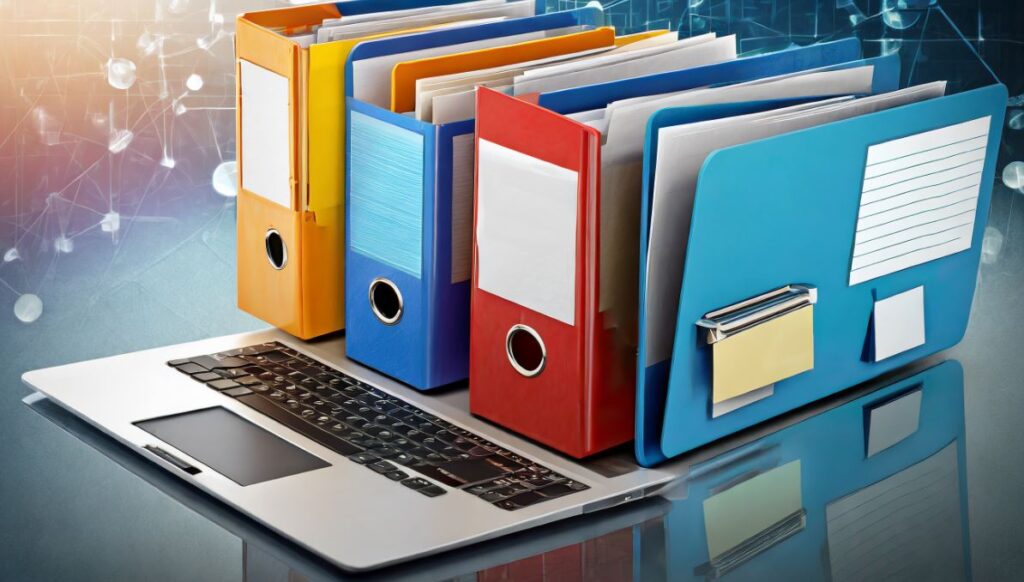
Best Way to Organize Files and Folders on a Computer Windows:
- Create Folders with Descriptive Names: Clearly label folders for easy identification.
- Use Subfolders for Categorization: Group related content into subfolders for organized storage.
- Utilize File Tags and Labels: Add tags for additional categorization and quick retrieval.
- Sort Files Alphabetically or by Date: Choose a sorting method that suits your workflow for streamlined access.
- Implement Consistent Naming Conventions: Standardize file names for uniformity and simplified search.
How to Organize Computer Files and Folders Windows 11:
- Leverage Quick Access Feature: Pin frequently used folders for quick retrieval.
- Customize File Explorer Layout: Arrange the File Explorer layout to suit your preferences.
- Opt for Virtual Desktops: Use virtual desktops to organize and switch between different workspaces.
- Group Apps and Files in Start Menu: Organize the Start Menu by grouping similar apps and files.
- Utilize Snap Assist Feature: Use Snap Assist to multitask and manage open windows effectively.
Folder Structure Best Practices Examples:
- Main Folders for Broad Categories: Create main folders for overarching themes or projects.
- Subfolders for Specific Projects: Divide main folders into project-specific subfolders for detailed organization.
- Consistent Naming Conventions: Establish naming conventions for folders and files for uniformity.
- Archive Old or Completed Projects: Move completed projects to an archive folder for long-term storage.
- Regularly Review and Update Structure: Periodically reassess and adjust your folder structure for evolving needs.
How to Organize Files and Folders:
- Declutter Desktop Regularly: Keep your desktop clean by moving files into designated folders.
- Utilize Cloud Storage: Store files in the cloud for accessibility and to save local space.
- Create a ‘To-Do’ Folder: Use a designated folder for ongoing projects and tasks.
- Organize Downloads Folder: Sort and move files from the Downloads folder to relevant locations.
- Backup Important Files: Regularly back up crucial files to prevent data loss.
How to Organize Computer Files and Folders for Dummies:
- Start with Basic Categories: Begin organizing with broad categories for simplicity.
- Use the ‘My Documents’ Folder: Leverage the ‘My Documents’ folder for central file storage.
- Learn Drag and Drop Techniques: Master drag-and-drop to move files and create folders effortlessly.
- Explore Search Features: Familiarize yourself with the search function for quick file retrieval.
- Seek Guidance from Tutorials: Follow beginner-friendly tutorials for step-by-step guidance.
Digital File Organization Best Practices:
- Prioritize Regular Maintenance: Schedule routine organization sessions to prevent digital clutter.
- Create an ‘Inbox’ Folder: Use an ‘Inbox’ for newly downloaded or created files before sorting.
- Implement Version Control: Clearly label file versions to avoid confusion.
- Utilize Software Tools: Explore file organization tools to automate and streamline the process.
- Establish File Naming Rules: Set rules for naming files consistently across projects.
Digital File Organization System:
- Centralized Main Folder: Begin with a centralized main folder for all digital files.
- Subfolders for Categories: Organize subfolders based on content categories or projects.
- Date-Based Subfolders: Create date-based subfolders for time-sensitive materials.
- Cloud Storage Integration: Integrate cloud storage for accessibility and backup purposes.
- Regular Audits and Updates: Periodically audit and update your digital file organization system for relevance.
Summary of files and folders on a computer:
Efficient file and folder organization on your computer are crucial for a streamlined digital experience. Best way to organize files and folders on a computer. Whether you’re using Windows, Windows 11, or seeking general best practices, adopting consistent naming conventions, creating logical folder structures, and incorporating digital file organization systems contribute to a clutter-free and accessible digital environment. Regular maintenance, simplicity, and utilizing available tools are key to maintaining an organized digital workspace.







