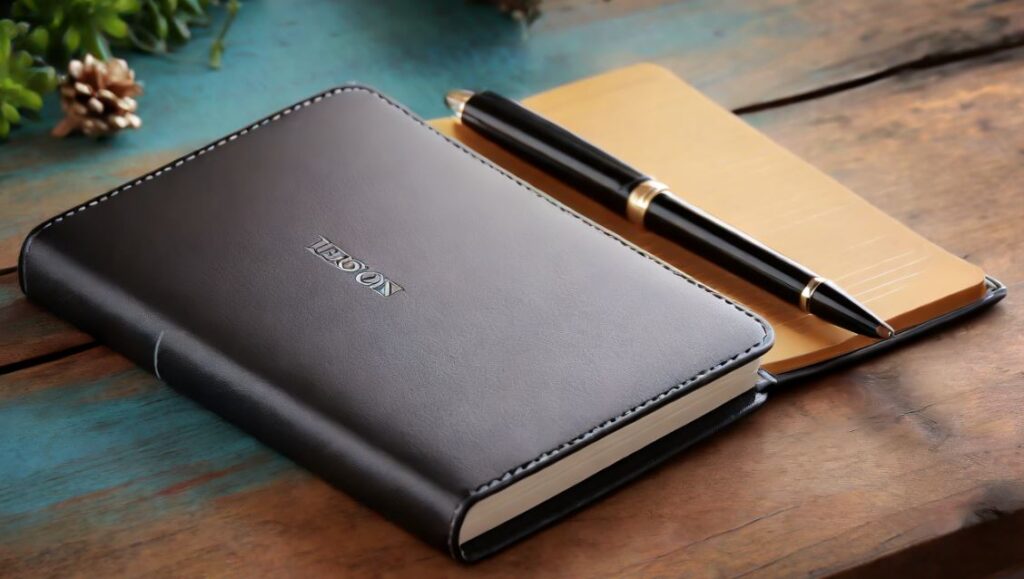Top 10 Text Messaging Apps for Android
1. Google Messages
Default Messaging App: Google Messages is the default messaging app on many Android devices. It supports SMS, MMS, and RCS messaging, providing a clean interface, chat features, and the ability to send and receive messages on multiple devices.
- Default messaging app on many Android devices
- Supports SMS, MMS, and RCS messaging
- Clean interface with chat features
- Send and receive messages on multiple devices
- App Link: Google Messages – Google Play
2. WhatsApp
Instant Messaging and Calls: WhatsApp is a popular messaging app that offers instant messaging, voice calls, and video calls. It uses end-to-end encryption for secure communication and supports group chats with multimedia sharing.
- Instant messaging, voice calls, and video calls
- End-to-end encryption for secure communication
- Group chats with multimedia sharing
- App Link: WhatsApp – Google Play
3. Facebook Messenger
Chat, Calls, and Video Chats: Facebook Messenger provides chat, voice calls, and video chats. It integrates with Facebook contacts and offers features like stickers, GIFs, and the ability to send money to friends.
- Chat, voice calls, and video chats
- Integration with Facebook contacts
- Stickers, GIFs, and money transfer features
- App Link: Facebook Messenger – Google Play
4. Telegram
Secure and Fast Messaging: Telegram is known for its secure and fast messaging service. It supports group chats, channels, and allows users to send files of various types. It emphasizes privacy with self-destructing messages and end-to-end encryption.
- Secure and fast messaging service
- Group chats, channels, and file sharing
- Self-destructing messages and end-to-end encryption
- App Link: Telegram – Google Play
5. Signal
Privacy-Focused Messaging: Signal is a privacy-focused messaging app that offers end-to-end encryption for texts, voice calls, and video calls. It doesn’t collect user data and provides features like disappearing messages for enhanced privacy.
- Privacy-focused messaging with end-to-end encryption
- Texts, voice calls, and video calls
- No data collection for user privacy
- Disappearing messages for added security
- App Link: Signal – Google Play
6. Textra SMS
Customizable SMS App: Textra SMS is a highly customizable SMS app with a clean design. It allows users to personalize themes, bubble colors, and notification styles. The app supports group messaging and MMS features.
- Highly customizable SMS app with a clean design
- Personalization of themes, bubble colors, and notification styles
- Supports group messaging and MMS features
- App Link: Textra SMS – Google Play
7. Viber
Free Calls and Messages: Viber offers free calls, messages, and video chats. It supports group chats, stickers, and the ability to share multimedia. Viber also provides a feature for making international calls to non-Viber users.
- Free calls, messages, and video chats
- Group chats, stickers, and multimedia sharing
- International calls to non-Viber users
- App Link: Viber – Google Play
8. Handcent Next SMS
Feature-Packed SMS App: Handcent Next SMS is a feature-packed SMS app with a customizable interface. It includes themes, emojis, and supports scheduled messaging. The app also offers a pop-up window for quick replies.
- Feature-packed SMS app with a customizable interface
- Themes, emojis, and support for scheduled messaging
- Pop-up window for quick replies
- App Link: Handcent Next SMS – Google Play
9. Mood Messenger
Customizable Messaging App: Mood Messenger is a customizable messaging app that offers themes, emojis, and GIFs. It supports group chats, multimedia messaging, and provides a private inbox with added security.
- Customizable messaging app with themes and emojis
- Group chats, multimedia messaging, and private inbox
- Security features for enhanced privacy
- App Link: Mood Messenger – Google Play
10. Chomp SMS
Emoji and GIF Support: Chomp SMS is a messaging app that supports emojis, GIFs, and customization options. It includes features like scheduled messaging, quick reply pop-ups, and the ability to block unwanted texts.
- Messaging app with emoji and GIF support
- Scheduled messaging and quick reply pop-ups
- Ability to block unwanted texts
- App Link: Chomp SMS – Google Play
Using Text Messaging Apps for Android:
Effortlessly stay connected with friends and family through Android text messaging apps. Choose a reliable messaging app, compose messages with text, emojis, and multimedia. Utilize group chats for easy communication, enable read receipts, and customize notification settings for a personalized messaging experience.
- App Selection: Download and install a trusted text messaging app from the Google Play Store.
- Message Composition: Compose messages using text, emojis, images, videos, and audio recordings.
- Group Chat Usage: Utilize group chats for efficient communication with multiple contacts.
- Read Receipts Enablement: Enable read receipts for real-time acknowledgment of message views.
- Notification Customization: Customize notification settings to match your preferences for incoming messages.
Text Messaging App Tips:
Optimize your texting experience on Android with these tips. Explore additional features like voice messaging, utilize stickers and GIFs for expressive communication, and organize conversations with labels or folders. Regularly update the app for the latest features and security enhancements.
- Voice Messaging: Take advantage of voice messaging for a more personal touch in your conversations.
- Stickers and GIFs: Express yourself creatively by using stickers and GIFs to add flair to your messages.
- Conversation Organization: Label or folder conversations to keep your messaging app organized and easy to navigate.
- Regular App Updates: Keep the messaging app updated to access new features, improvements, and security patches.
- Explore Additional Features: Explore any additional features offered by the app, such as scheduling messages or app-specific emojis.
What to Do, What to Don’t:
Effectively manage your text messaging on Android with these dos and don’ts. Do use encryption for sensitive information, regularly clean up old messages, and be mindful of data usage. Don’t send sensitive information over public Wi-Fi, ignore security settings, or engage in inappropriate messaging behavior.
- Use Encryption: If available, enable encryption for added security, especially for sensitive information.
- Message Cleanup: Regularly clean up old messages to free up storage space and keep your messaging app efficient.
- Mindful Data Usage: Be aware of your data usage, especially when sending multimedia messages without Wi-Fi.
- Secure Wi-Fi Usage: Avoid sending sensitive information over public Wi-Fi to protect your privacy.
- Respectful Messaging: Refrain from engaging in inappropriate or offensive messaging behavior and be respectful to others in your communication.