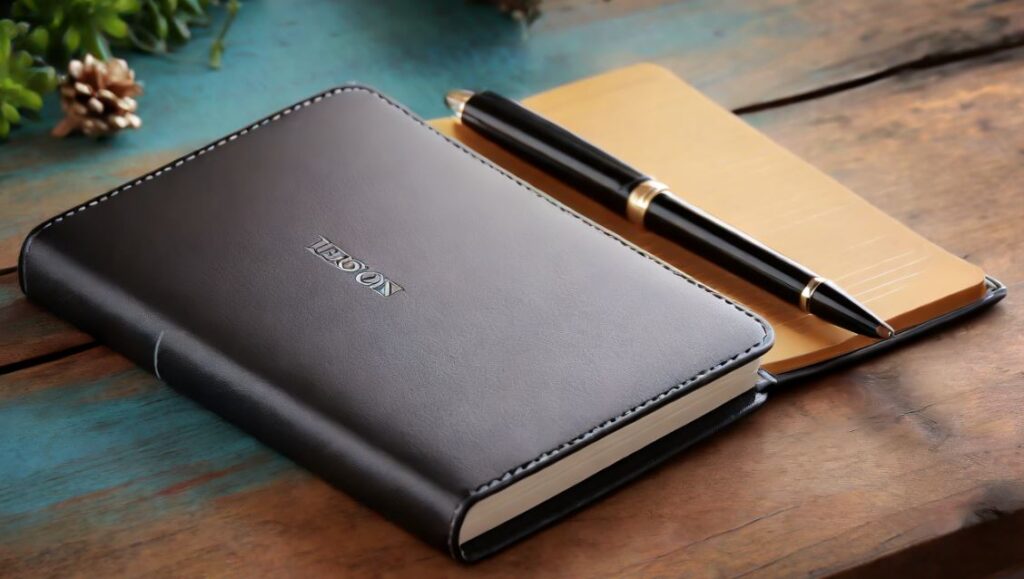Top 10 Music Download Apps for Android
Immerse yourself in a world of music with Android music apps. Install a preferred app, explore vast libraries, and create playlists. Use features like offline mode for uninterrupted listening and customize settings for a personalized experience. Discover new tracks through recommended playlists.

Top 10 Music Download Apps for Android
1. Spotify: Listen to New Music, Podcasts, and Songs
Extensive Music Library: Spotify offers a vast music library with millions of songs, playlists, and podcasts. It provides personalized recommendations, offline listening, and collaborative playlists for a social music experience.
- Extensive music library with millions of songs and playlists
- Personalized recommendations based on user preferences
- Offline listening for music on the go
- Collaborative playlists for a social music experience
- App Link: Spotify – Google Play
2. Apple Music
Apple Ecosystem Integration: Apple Music provides access to a vast music catalog with exclusive content. It integrates seamlessly with the Apple ecosystem, offering personalized playlists, radio, and offline listening.
- Access to a vast music catalog with exclusive content
- Seamless integration with the Apple ecosystem
- Personalized playlists, radio, and curated content
- Offline listening for music without an internet connection
- App Link: Apple Music – Google Play
3. YouTube Music
Music and Video Streaming: YouTube Music combines music and video streaming, offering a vast library of songs and music videos. It provides personalized recommendations, offline playback, and ad-free listening with a premium subscription.
- Combines music and video streaming with a vast library
- Personalized recommendations based on listening habits
- Offline playback for music on the go
- Ad-free listening with a premium subscription
- App Link: YouTube Music – Google Play
4. Deezer: Music Player. Play, Download, and Listen
High-Quality Audio: Deezer offers high-quality audio streaming with a vast music catalog. It provides personalized playlists, offline listening, and the ability to discover new music based on mood and genre preferences.
- High-quality audio streaming with a vast music catalog
- Personalized playlists based on user preferences
- Offline listening for music without an internet connection
- Discover new music based on mood and genre preferences
- App Link: Deezer – Google Play
5. Amazon Music: Stream and Discover Songs & Podcasts
Exclusive Content and Podcasts: Amazon Music offers a diverse music library with exclusive content. It includes podcasts, personalized playlists, and the ability to stream music seamlessly with Amazon Echo devices.
- Diverse music library with exclusive content and podcasts
- Personalized playlists based on listening habits
- Seamless streaming with Amazon Echo devices
- Offline listening for music on the go
- App Link: Amazon Music – Google Play
6. Tidal: Music, Live Streams, and Videos
HiFi Audio Quality: Tidal is known for its HiFi audio quality, offering a premium listening experience. It features a diverse music catalog, exclusive content, and the ability to watch live streams and music videos.
- HiFi audio quality for a premium listening experience
- Diverse music catalog with exclusive content
- Live streams and music videos for an immersive experience
- Offline listening for music without an internet connection
- App Link: Tidal – Google Play
7. Pandora: Music & Podcasts
Personalized Radio Stations: Pandora offers personalized radio stations based on user preferences. It includes podcasts, offline listening with a premium subscription, and the ability to discover new music effortlessly.
- Personalized radio stations based on user preferences
- Includes podcasts and the ability to create custom playlists
- Offline listening with a premium subscription for ad-free experience
- Discover new music effortlessly with curated content
- App Link: Pandora – Google Play
8. SoundCloud – Music & Audio
User-Generated Content: SoundCloud features a platform for user-generated content, allowing artists to share their music. It offers a diverse range of genres, playlists, and the ability to discover emerging artists.
- Platform for user-generated content and emerging artists
- Diverse range of genres and playlists
- Offline listening with a premium subscription for an ad-free experience
- Discover new and independent artists on the platform
- App Link: SoundCloud – Google Play
9. Google Play Music
Google’s Music Service: Google Play Music, although transitioning to YouTube Music, still offers a library of songs, playlists, and the ability to upload personal music. It provides an integrated experience with Google services.
- Library of songs, playlists, and the ability to upload personal music
- Integrated experience with Google services
- Offline listening for music on the go
- Transitioning to YouTube Music for a unified platform
- App Link: Google Play Music – Google Play
10. JioSaavn: Free Music, Radio & Podcasts
Indian Music Streaming: JioSaavn focuses on Indian music streaming, offering a vast collection of Bollywood and regional songs. It includes curated playlists, radio stations, and the ability to download music for offline listening.
- Focuses on Indian music streaming with Bollywood and regional songs
- Curated playlists and radio stations for diverse music discovery
- Offline listening with the option to download music
- Podcasts and exclusive content for a complete audio experience
- App Link: JioSaavn – Google Play
Using Music Apps for Android:
- App Installation: Download and install a music app from the Google Play Store.
- Library Exploration: Explore extensive music libraries, genres, and artists within the app.
- Playlist Creation: Create personalized playlists for different moods or occasions.
- Offline Mode Utilization: Use offline mode to enjoy music without relying on a continuous internet connection.
- Settings Customization: Customize settings such as equalizer, playback quality, and theme for a tailored experience.
Music App Tips:
Enhance your music experience on Android with these tips. Utilize features like radio stations, explore curated playlists, and discover new releases. Use the app’s recommendation algorithms to find music tailored to your preferences and regularly update the app for improved performance.
- Radio Station Exploration: Discover new tracks by exploring radio stations or curated playlists within the app.
- Curated Playlists: Explore and enjoy curated playlists crafted by the app’s music experts or user communities.
- Discover New Releases: Stay updated with new music releases and explore the app’s “New Releases” section regularly.
- Recommendation Algorithm Usage: Utilize the app’s recommendation algorithms to discover music based on your preferences.
- Regular App Updates: Keep the music app updated to access new features, improvements, and an enhanced music discovery experience.
What to Do, What to Don’t:
Navigate music apps on Android effectively with these dos and don’ts. Do respect copyright laws, create and share playlists responsibly, and explore subscription options for additional features. Don’t engage in illegal downloads, share copyrighted material without permission, or compromise account security.
- Respect Copyright Laws: Adhere to copyright laws by using the app for legal streaming and respecting intellectual property.
- Responsible Playlist Sharing: If sharing playlists, do so responsibly, avoiding the sharing of copyrighted material without proper authorization.
- Explore Subscription Options: Consider exploring subscription options for ad-free listening, higher audio quality, and additional features.
- Account Security Priority: Prioritize the security of your music app account by using strong passwords and enabling two-factor authentication.
- Avoid Illegal Downloads: Refrain from engaging in illegal downloads or using unauthorized methods to obtain music, supporting artists and creators through legal means.