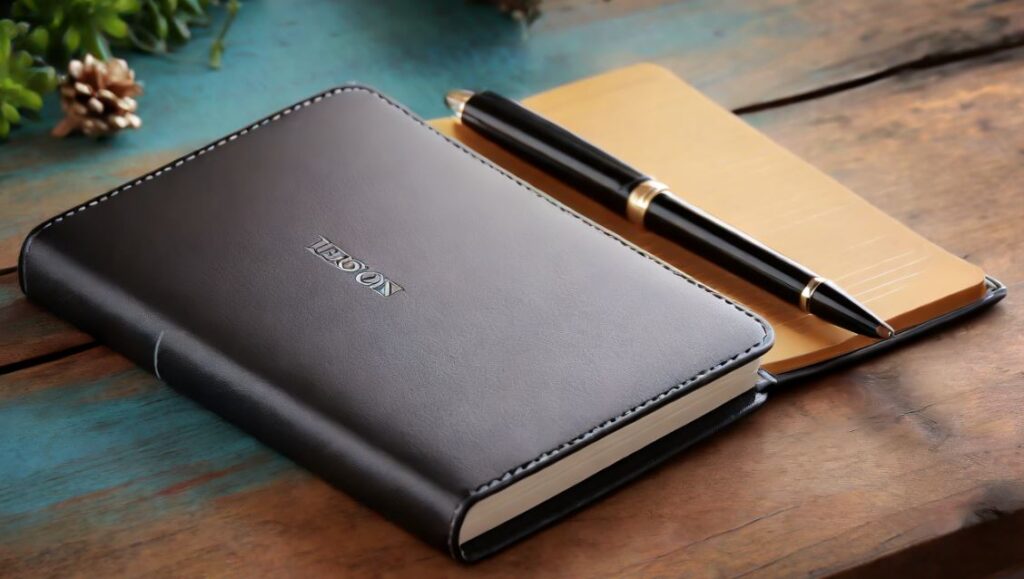Top 10 Games Apps for Android
Immerse yourself in entertainment with Android gaming apps. Install your preferred game, navigate through intuitive controls, and explore diverse genres. Optimize performance with device settings, connect with friends for multiplayer experiences, and discover in-game achievements for added excitement.

1. Among Us
Multiplayer Social Deduction: Among Us is a popular multiplayer game where players work together on a spaceship. However, some are impostors trying to eliminate the crew. Communication and strategy are crucial to identify impostors.
- Multiplayer social deduction game
- Collaborate or deceive as a crew member or impostor
- Requires communication and strategic thinking
- App Link: Among Us – Google Play
2. Genshin Impact
Open-World Action RPG: Genshin Impact is an open-world action RPG with stunning visuals. Players explore the fantasy world of Teyvat, battle enemies, solve puzzles, and collect characters with unique abilities.
- Open-world action RPG with stunning visuals
- Explore the fantasy world of Teyvat
- Battle enemies, solve puzzles, and collect characters
- App Link: Genshin Impact – Google Play
3. PUBG Mobile
Battle Royale Action: PUBG Mobile is a popular battle royale game where players parachute onto an island, scavenge for weapons, and compete to be the last one standing. It offers intense action and strategic gameplay.
- Popular battle royale game with intense action
- Parachute onto an island, scavenge, and survive
- Compete to be the last one standing
- App Link: PUBG Mobile – Google Play
4. Fortnite
Battle Royale with Building: Fortnite is a battle royale game known for its building mechanics. Players fight to be the last one standing, using their skills to build structures for offense and defense.
- Battle royale game with unique building mechanics
- Fight to be the last one standing
- Build structures for offense and defense
- App Link: Fortnite – Google Play
5. Roblox
User-Generated Game Universe: Roblox is a platform that allows users to create and play games created by other users. It offers a diverse range of games, from adventures to simulations, all within a virtual world.
- User-generated game universe with diverse games
- Create and play games made by other users
- Explore adventures, simulations, and more
- App Link: Roblox – Google Play
6. Clash Royale
Real-Time Strategy Battles: Clash Royale is a real-time strategy game where players collect and upgrade cards featuring Clash of Clans characters. They use these cards to battle opponents and strategically destroy their towers.
- Real-time strategy game with Clash of Clans characters
- Collect and upgrade cards for battles
- Strategically destroy opponent towers
- App Link: Clash Royale – Google Play
7. Call of Duty: Mobile
Mobile FPS Action: Call of Duty: Mobile brings the iconic FPS series to mobile devices. It features classic maps and modes, including battle royale. Players can customize loadouts and compete in intense battles.
- Mobile version of the iconic FPS series
- Classic maps and modes, including battle royale
- Customize loadouts for intense battles
- App Link: Call of Duty: Mobile – Google Play
8. Candy Crush Saga
Match-3 Puzzle Game: Candy Crush Saga is a popular match-3 puzzle game where players match candies to complete levels. With hundreds of levels and sweet challenges, it offers casual and addictive gameplay.
- Popular match-3 puzzle game with candy themes
- Match candies to complete levels and challenges
- Hundreds of levels for casual and addictive gameplay
- App Link: Candy Crush Saga – Google Play
9. Subway Surfers
Endless Runner Adventure: Subway Surfers is an endless runner game where players dash through subway tracks, avoiding obstacles and collecting coins. It offers vibrant visuals, power-ups, and challenging missions.
- Endless runner game with subway track adventure
- Dash, avoid obstacles, and collect coins
- Vibrant visuals, power-ups, and challenging missions
- App Link: Subway Surfers – Google Play
10. 8 Ball Pool
Multiplayer Pool Game: 8 Ball Pool is a multiplayer pool game where players compete against others in real-time. It offers realistic physics, a variety of cues, and the opportunity to challenge friends or players worldwide.
- Multiplayer pool game with real-time competition
- Realistic physics and a variety of cues
- Challenge friends or players worldwide
- App Link: 8 Ball Pool – Google Play
Using Games for Android Apps:
- App Installation: Download and install a gaming app of your choice from the Google Play Store.
- Intuitive Controls: Familiarize yourself with intuitive on-screen controls for seamless gameplay.
- Genre Exploration: Explore diverse game genres to find ones that suit your preferences and interests.
- Performance Optimization: Adjust device settings for optimal gaming performance, including graphics and sound.
- Multiplayer Connectivity: Connect with friends for multiplayer gaming experiences and challenges.
Gaming App Tips:
Enhance your gaming experience on Android with these tips. Utilize in-app purchases wisely, explore game settings for customization, and stay updated with regular app updates for new features. Consider joining gaming communities for tips and discussions.
- In-App Purchase Strategy: Use in-app purchases judiciously to enhance your gaming experience without overspending.
- Game Settings Customization: Explore game settings for customization options, including graphics, controls, and sound.
- Regular App Updates: Keep the gaming app updated to access new features, bug fixes, and additional content.
- Community Engagement: Join gaming communities for discussions, tips, and insights into the games you enjoy.
- Explore New Releases: Stay updated with new game releases to discover fresh and exciting gaming experiences.
What to Do, What to Don’t:
Navigate Android gaming effectively with these dos and don’ts. Do take breaks to avoid eye strain, manage in-app purchases responsibly, and explore parental controls for family-friendly gaming. Don’t ignore device temperature, engage in excessive gaming, or compromise personal information in online interactions.
- Take Breaks: Avoid prolonged gaming sessions; take breaks to prevent eye strain and maintain overall well-being.
- Responsible In-App Purchases: Manage in-app purchases responsibly to stay within your budget and avoid overspending.
- Parental Controls Usage: Utilize parental controls for family-friendly gaming experiences and to monitor playtime.
- Monitor Device Temperature: Keep an eye on your device’s temperature during intense gaming sessions to prevent overheating.
- Respect Online Privacy: Be cautious about sharing personal information during online gaming interactions and prioritize privacy.