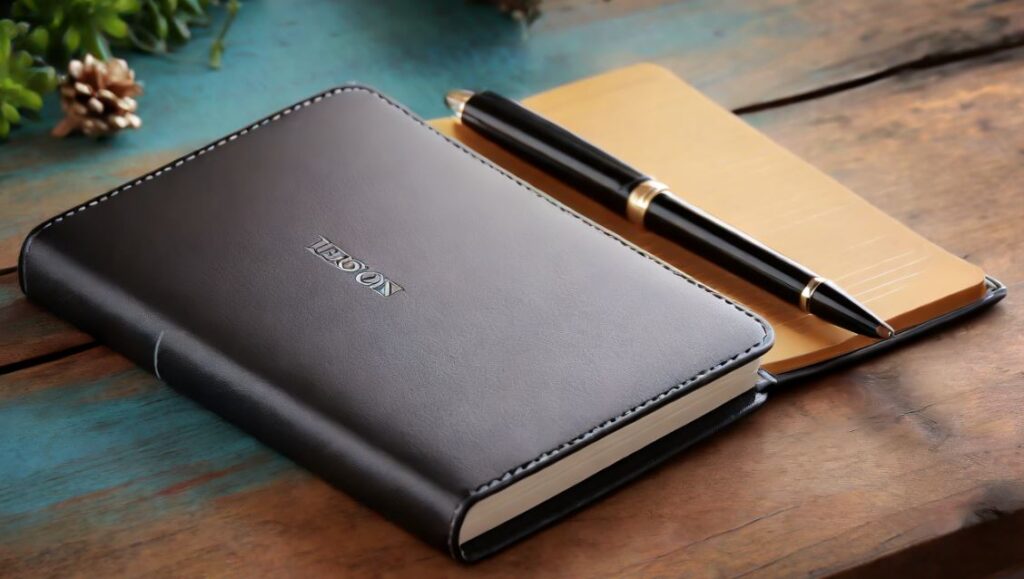Efficiently optimize your Android device’s performance with a cleaner app. Install the app, run scans for junk files, and utilize features like cache cleaning and app management. Schedule regular cleanups, monitor storage usage, and customize settings for a seamless experience.

Top 10 Cleaner Apps for Android
1. CCleaner
Optimize and Clean: CCleaner helps optimize Android devices by cleaning junk files, reclaiming storage space, and speeding up performance. It also includes an app manager for uninstalling unwanted applications.
- Cleans junk files and reclaim storage space
- Speeds up device performance
- App manager for uninstalling unwanted applications
- App Link: CCleaner – Google Play
2. Clean Master
Junk Cleaner and Antivirus: Clean Master is a multifunctional app that cleans junk files, provides antivirus protection, and optimizes device performance. It also includes a CPU cooler and an app locker for added security.
- Cleans junk files and optimizes device performance
- Provides antivirus protection
- CPU cooler for temperature management
- App Link: Clean Master – Google Play
3. AVG Cleaner
Smart Device Manager: AVG Cleaner acts as a smart device manager, cleaning junk files, optimizing photos, and extending battery life. It offers a straightforward interface and helps users reclaim valuable storage space.
- Cleans junk files and optimizes photos
- Extends battery life
- Straightforward interface for easy use
- App Link: AVG Cleaner – Google Play
4. SD Maid
System Cleaning Tool: SD Maid is a powerful system cleaning tool that helps users manage files, remove duplicates, and optimize their Android devices. It provides advanced features for users who want more control over their device’s cleanliness.
- Manages files and removes duplicates
- Advanced features for users seeking more control
- Optimizes overall device performance
- App Link: SD Maid – Google Play
5. Norton Clean
Junk Cleaner and Antivirus: Norton Clean not only cleans junk files but also provides antivirus protection for Android devices. It helps users remove unwanted files and secure their devices from potential threats.
- Cleans junk files and provides antivirus protection
- Removes unwanted files for optimized storage
- Ensures security against potential threats
- App Link: Norton Clean – Google Play
6. 360 Security
Antivirus and AppLock: 360 Security offers antivirus protection, junk file cleaning, and an AppLock feature for enhanced security. It optimizes device performance and provides real-time protection against malware and vulnerabilities.
- Antivirus protection and junk file cleaning
- AppLock feature for enhanced security
- Real-time protection against malware
- App Link: 360 Security – Google Play
7. All-In-One Toolbox
Essential Tools in One App: All-In-One Toolbox combines essential tools for Android optimization, including junk cleaner, CPU cooler, and file manager. It provides a comprehensive solution for users looking to streamline their device’s performance.
- Combines essential tools for Android optimization
- Junk cleaner, CPU cooler, and file manager included
- Comprehensive solution for device performance
- App Link: All-In-One Toolbox – Google Play
8. DU Speed Booster
Speed Booster and Junk Cleaner: DU Speed Booster optimizes device performance by acting as a speed booster and junk cleaner. It clears unnecessary files, boosts RAM, and ensures a smooth and efficient Android experience.
- Speed booster for optimal device performance
- Junk cleaner to clear unnecessary files
- Boosts RAM for a smooth Android experience
- App Link: DU Speed Booster – Google Play
9. GO Speed
Cleaner and Antivirus: GO Speed offers a combination of cleaner and antivirus features for Android devices. It cleans junk files, improves device performance, and provides real-time protection against security threats.
- Cleans junk files and improves device performance
- Includes antivirus features for security
- Real-time protection against security threats
- App Link: GO Speed – Google Play
10. Power Clean
Optimize and Speed Up: Power Clean is designed to optimize device performance by cleaning junk files, boosting RAM, and extending battery life. It provides a user-friendly interface and essential tools for efficient Android maintenance.
- Cleans junk files and boosts RAM
- Extends battery life for prolonged use
- User-friendly interface for easy maintenance
- App Link: Power Clean – Google Play
Using a Cleaner Android App:
- App Installation: Download and install a reputable cleaner app from the Google Play Store.
- Junk File Scans: Run regular scans to identify and remove unnecessary files cluttering your device.
- Cache Cleaning: Utilize the cache cleaning feature to free up storage space and improve performance.
- App Management: Streamline your device by managing and uninstalling unused or rarely used apps.
- Scheduled Cleanups: Set up automated schedules for regular cleanups to maintain optimal performance.
Cleaner App Tips:
Maximize the effectiveness of your cleaner app with these tips. Explore additional features such as battery optimization, utilize storage analysis for insights, and consider app recommendations for further improvements. Keep the app updated to access the latest enhancements.
- Battery Optimization: Some cleaner apps offer battery optimization features to extend your device’s battery life.
- Storage Analysis: Use storage analysis tools to identify space-hogging files and optimize storage usage.
- App Recommendations: Consider app recommendations provided by the cleaner app for additional performance enhancements.
- Regular Updates: Keep the cleaner app updated to access new features and improvements.
- Explore Advanced Features: Check for and explore advanced features offered by the app for comprehensive device optimization.
What to Do, What to Don’t:
Navigate the use of a cleaner Android app effectively with these dos and don’ts. Do read app reviews before installation, customize settings based on your needs, and back up important data. Don’t use multiple cleaner apps simultaneously, ignore app permissions, or overlook the legitimacy of cleaner apps.
- Read Reviews: Before installing a cleaner app, read reviews to ensure its reliability and effectiveness.
- Customize Settings: Tailor app settings to match your preferences and specific optimization needs.
- Backup Important Data: Before performing major cleanups, back up important data to prevent accidental loss.
- Avoid Multiple Cleaner Apps: Stick to one reputable cleaner app to avoid conflicts and ensure efficient optimization.
- Verify Legitimacy: Only use well-reviewed and legitimate cleaner apps, and be cautious with apps requiring unnecessary permissions.