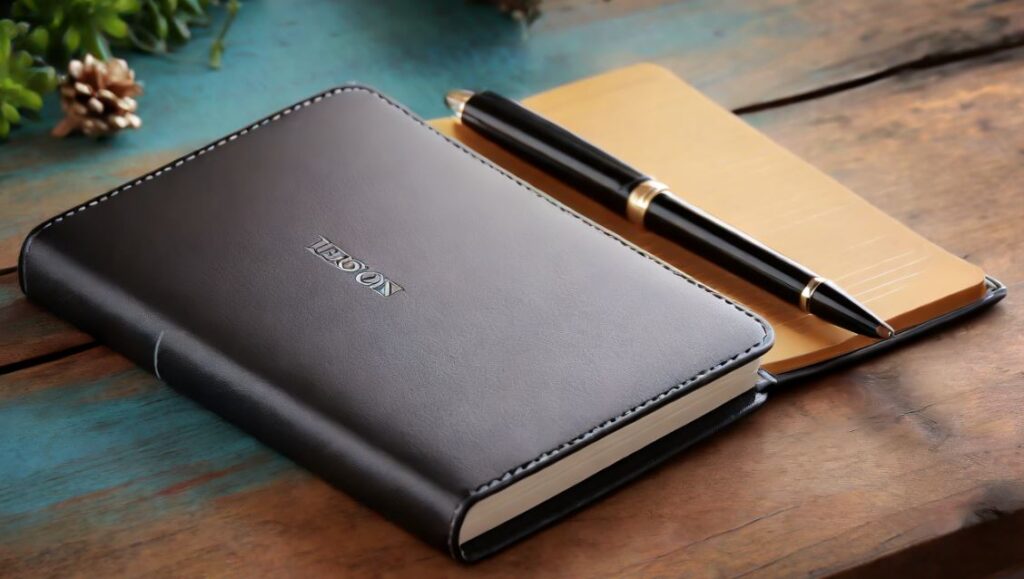Stay connected without spending with Android free phone call apps. Install a reliable app, create an account, and explore features like voice and video calls. Utilize Wi-Fi for cost-free communication, add contacts for quick dialing, and customize settings for a personalized calling experience.

1. WhatsApp Messenger
Instant Messaging and Calls: WhatsApp Messenger offers free text messaging, voice calls, and video calls. It uses internet connectivity to enable communication worldwide. Group chats and multimedia sharing enhance the user experience.
- Free text messaging, voice calls, and video calls
- Group chats for collaborative communication
- Multimedia sharing for a rich messaging experience
- App Link: WhatsApp Messenger – Google Play
2. Skype
Video Calls and Messaging: Skype is a popular app for free video calls, voice calls, and messaging. It supports group calls, screen sharing, and international calling at affordable rates.
- Free video calls, voice calls, and messaging
- Group calls and screen sharing features
- International calling at affordable rates
- App Link: Skype – Google Play
3. Viber
HD Quality Calls: Viber provides free high-quality voice and video calls. Users can also send free text messages, photos, and videos. The app offers end-to-end encryption for secure communication.
- Free high-quality voice and video calls
- Send free text messages, photos, and videos
- End-to-end encryption for secure communication
- App Link: Viber – Google Play
4. Facebook Messenger
Connect with Friends: Facebook Messenger allows users to make free voice and video calls to friends. It also supports group chats, stickers, and multimedia sharing for an engaging conversation experience.
- Free voice and video calls to friends
- Group chats, stickers, and multimedia sharing
- Integration with Facebook for easy connectivity
- App Link: Facebook Messenger – Google Play
5. LINE: Free Calls & Messages
Stickers and Chat Features: LINE offers free voice and video calls along with messaging features. Users can enjoy a variety of stickers and use the app for international calls with LINE Out.
- Free voice and video calls with messaging
- Wide variety of stickers for expressive communication
- International calls with LINE Out feature
- App Link: LINE – Google Play
6. Google Duo
Simplified Video Calling: Google Duo is a simple and reliable video calling app. It offers high-quality video calls with end-to-end encryption. The Knock Knock feature provides a preview of incoming calls.
- Simple and reliable video calling app
- High-quality video calls with end-to-end encryption
- Knock Knock feature for call preview
- App Link: Google Duo – Google Play
7. TextNow: Free Texting & Calling App
Free Texting and Calling: TextNow provides a free phone number for calling and texting. It offers unlimited text messaging and free voice calls. Users can also earn credits for international calling.
- Free phone number for calling and texting
- Unlimited text messaging and free voice calls
- Earn credits for international calling
- App Link: TextNow – Google Play
8. WeChat
All-in-One Communication: WeChat is an all-in-one communication app offering free voice and video calls, messaging, and social features. It also includes a Moments feature for sharing updates with friends.
- Free voice and video calls with messaging
- Social features and Moments for sharing updates
- Integration with other services like payment and shopping
- App Link: WeChat – Google Play
9. JusTalk – Free Video Calls and Fun Video Chat
Fun Video Chatting: JusTalk offers free video calls with a focus on fun features. It includes doodles, stickers, and games to enhance the video chatting experience with friends and family.
- Free video calls with fun features
- Doodles, stickers, and games for an engaging experience
- Group video calls for connecting with multiple friends
- App Link: JusTalk – Google Play
10. KakaoTalk: Free Calls & Text
Popular in South Korea: KakaoTalk is a popular app in South Korea offering free calls, messaging, and group chats. It supports multimedia sharing and features a wide range of emoticons for expressive communication.
- Free calls, messaging, and group chats
- Multimedia sharing for an enriched conversation
- Wide range of emoticons for expressive communication
- App Link: KakaoTalk – Google Play
Using Free Phone Calls Apps for Android:
- App Installation: Download and install a reputable free phone calls app from the Google Play Store.
- Account Creation: Create an account within the app for access to free calling features.
- Voice and Video Calls: Explore options for making free voice and video calls to contacts within the app.
- Wi-Fi Utilization: Use Wi-Fi for calls to avoid cellular charges and ensure cost-free communication.
- Contact Management: Add and organize contacts within the app for quick and easy dialing.
Free Phone Calls App Tips:
Maximize your experience with free phone calls on Android. Customize call settings, explore additional features like messaging, and use the app’s help or support section for assistance. Regularly update the app to access new features and improvements.
- Call Settings Customization: Tailor call settings to match your preferences and optimize the calling experience.
- Additional Features Exploration: Explore messaging features, call recording options, and other additional features offered by the app.
- Help and Support Section: Utilize the app’s help or support section for guidance and assistance with any issues.
- Regular App Updates: Keep the free phone calls app updated to access new features, improvements, and security patches.
- Explore International Calling: Check if the app offers free or affordable international calling options for staying connected globally.
What to Do, What to Don’t:
Navigate free phone calls apps on Android effectively with these dos and don’ts. Do explore in-app features, prioritize privacy settings, and use the app responsibly. Don’t ignore data usage considerations, share sensitive information over calls, or use the app for malicious activities.
- Explore In-App Features: Take advantage of in-app features such as messaging, file sharing, and group calls.
- Privacy Settings Prioritization: Prioritize privacy settings within the app, especially for contact sharing and call logs.
- Responsible App Usage: Use the app responsibly, avoiding misuse or engaging in any activities that violate terms of service.
- Data Usage Awareness: Be mindful of data usage, especially if not connected to Wi-Fi, and adjust settings accordingly.
- Avoid Sharing Sensitive Information: Refrain from sharing sensitive personal or financial information over free phone calls to protect your privacy.