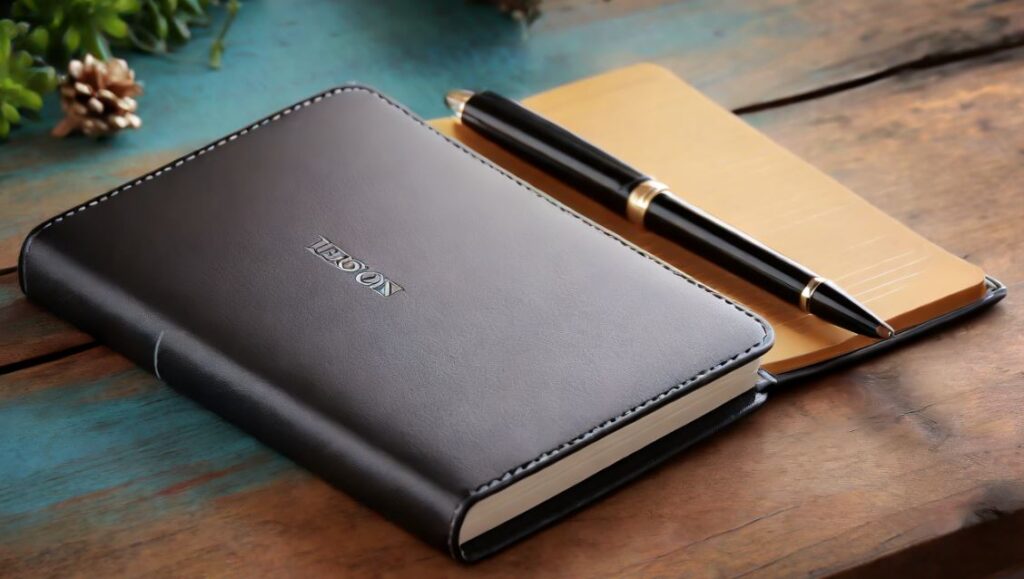Best Photography Portfolio Websites
Showcase your photographic talents with a Photography Portfolio website. Create a visually appealing portfolio by organizing your work, providing context for each image, and including contact information. Use features like image galleries, categories, and responsive design for an engaging presentation.

1. **Adobe Portfolio**
Professional Showcase: Adobe Portfolio allows photographers to create stunning portfolios integrated with Adobe Creative Cloud. Showcase your work with customizable themes, easy editing tools, and seamless integration with other Adobe applications.
- Create professional portfolios with customizable themes
- Integrated with Adobe Creative Cloud for seamless editing
- Showcase photography work in a visually appealing manner
- Website Link: Adobe Portfolio
2. **SmugMug**
Customizable Galleries: SmugMug is a platform that focuses on providing photographers with tools to create customizable galleries. It offers unlimited storage, e-commerce capabilities, and a clean interface for a professional presentation.
- Create customizable galleries with unlimited storage
- E-commerce capabilities for selling prints and downloads
- Clean and professional interface for a polished presentation
- Website Link: SmugMug
3. **500px**
Global Photography Community: 500px is both a portfolio platform and a community of photographers. Showcase your work, connect with other photographers, and explore a variety of styles from around the world.
- Showcase your work within a global photography community
- Connect with other photographers and gain exposure
- Explore diverse photography styles and genres
- Website Link: 500px
4. **Flickr**
Social Media Integration: Flickr is a well-established platform for photographers to share and showcase their work. With social media integration, photographers can easily share their portfolios and engage with a broader audience.
- Established platform with a focus on sharing and showcasing
- Social media integration for broader audience reach
- Organize and categorize photos for a structured portfolio
- Website Link: Flickr
5. **Zenfolio**
All-In-One Platform: Zenfolio provides an all-in-one solution for photographers, offering portfolio creation, e-commerce capabilities, and client proofing. It’s a comprehensive platform for both showcasing and selling photography.
- All-in-one solution with portfolio creation and e-commerce
- Client proofing for efficient collaboration with clients
- Customizable website templates for a personalized touch
- Website Link: Zenfolio
6. **Format**
Modern Portfolio Design: Format is known for its modern and customizable portfolio designs. Photographers can create sleek and responsive portfolios with ease, making it an ideal choice for showcasing a diverse body of work.
- Modern and customizable portfolio designs
- Sleek and responsive layouts for a polished presentation
- Focus on highlighting a diverse body of photography work
- Website Link: Format
7. **Pixpa**
Portfolio and Client Galleries: Pixpa is a platform that caters to both portfolio presentation and client galleries. It offers customizable websites, e-commerce features, and tools for client communication and proofing.
- Portfolio presentation combined with client galleries
- E-commerce features for selling prints and digital downloads
- Client communication and proofing tools for collaboration
- Website Link: Pixpa
8. **ViewBug**
Photography Contests and Challenges: ViewBug combines portfolio showcase with photography contests and challenges. Photographers can engage with the community, participate in contests, and gain exposure for their work.
- Showcase portfolios and engage with a photography community
- Participate in contests and challenges for exposure
- Access a variety of photography resources and tutorials
- Website Link: ViewBug
9. **Cargo**
Artistic Portfolio Showcase: Cargo is designed for creatives, including photographers, to showcase their work in an artistic manner. It provides unique templates and tools for a visually compelling portfolio presentation.
- Designed for creatives, emphasizing artistic portfolio showcase
- Unique templates for a visually compelling presentation
- Customization options for a personalized portfolio experience
- Website Link: Cargo
10. **PhotoShelter**
Portfolio with Business Tools: PhotoShelter is a platform that not only allows photographers to showcase their portfolios but also provides business tools. It includes e-commerce features, client delivery, and marketing tools for a comprehensive photography business solution.
- Portfolio showcase with integrated business tools
- E-commerce features for selling prints and licensing
- Client delivery and marketing tools for business growth
- Website Link: PhotoShelter
Using the Photography Portfolio Website:
- Portfolio Organization: Organize your portfolio with categories or themes to create a structured and visually appealing showcase.
- Image Context: Provide context for each image by including captions or brief descriptions to enhance viewer understanding.
- Contact Information: Ensure your contact information is easily accessible for potential clients or collaborators.
- Image Galleries: Utilize image galleries to showcase a variety of your work, allowing visitors to explore different styles and subjects.
- Responsive Design: Opt for a responsive design to ensure your portfolio looks stunning on various devices, including smartphones and tablets.
Photography Portfolio Website Tips:
Enhance your photography portfolio website with these tips. Regularly update your portfolio with new work, optimize images for web viewing, and consider integrating social media links for broader exposure. Use analytics tools to track visitor engagement and adjust your portfolio accordingly.
- Regular Portfolio Updates: Keep your portfolio fresh by regularly updating it with your latest and best work.
- Image Optimization: Optimize images for web viewing to ensure fast loading times and an optimal user experience.
- Social Media Integration: Consider integrating social media links to expand your online presence and connect with a broader audience.
- Visitor Analytics: Use analytics tools to track visitor engagement and gain insights into which images are most popular or attract the most attention.
- Responsive Customer Service: If applicable, provide responsive customer service by promptly addressing inquiries or requests from potential clients.
What to Do, What to Don’t: Effectively manage your Photography Portfolio website with these dos and don’ts. Do prioritize image quality, maintain a professional presentation, and keep your portfolio updated. Don’t neglect contact information, use low-quality images, or violate copyright laws in your portfolio content.
- Prioritize Image Quality: Ensure high-quality images to make a positive and lasting impression on visitors.
- Maintain Professional Presentation: Keep your portfolio organized and maintain a professional presentation to reflect your photography skills.
- Regularly Update Portfolio: Regularly update your portfolio with new and relevant work to showcase your evolving skills and style.
- Provide Accurate Contact Information: Ensure accurate and easily accessible contact information for potential clients or collaboration inquiries.
- Respect Copyright Laws: Don’t use images without proper authorization or violate copyright laws; prioritize ethical practices in your portfolio content.