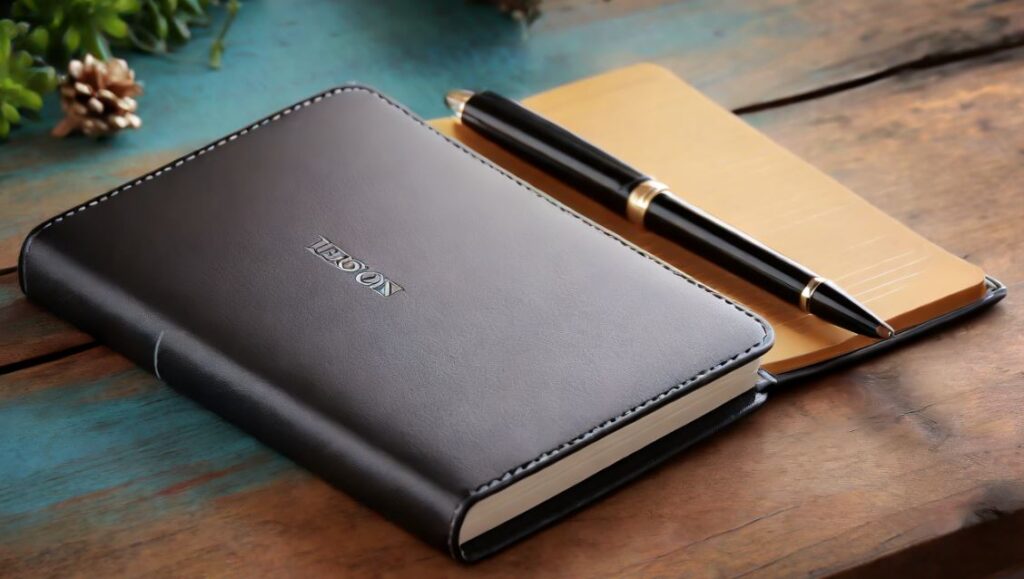Effortlessly capture and store phone conversations with Android call recorder apps. Install a reliable app, enable automatic recording, and explore features like cloud storage integration. Prioritize privacy by informing participants of the recording, and manage recordings for easy access and organization.

Call Recorder Apps for Android
1. ACR Call Recorder
Advanced Call Recording: ACR Call Recorder is a feature-rich app offering advanced call recording capabilities. It includes automatic call recording, cloud backup, and the ability to exclude specific contacts from recording.
- Advanced call recording with automatic features
- Cloud backup for secure storage
- Option to exclude specific contacts from recording
- App Link: ACR Call Recorder – Google Play
2. Cube Call Recorder
Versatile Call Recording: Cube Call Recorder supports recording calls from various sources, including VoIP calls. It features automatic call recording, cloud backup, and the ability to organize and manage recorded calls.
- Versatile call recording with support for VoIP calls
- Automatic call recording and cloud backup
- Organize and manage recorded calls efficiently
- App Link: Cube Call Recorder – Google Play
3. Call Recorder – ACR
User-Friendly Call Recording: Call Recorder – ACR is a user-friendly app for call recording. It provides features like automatic call recording, playback controls, and the ability to mark important recordings.
- User-friendly call recording with intuitive interface
- Automatic call recording and playback controls
- Mark important recordings for easy access
- App Link: Call Recorder – ACR – Google Play
4. Boldbeast Call Recorder
High-Quality Call Recording: Boldbeast Call Recorder is known for its high-quality call recording. It supports automatic call recording, manual recording controls, and the ability to customize recording parameters.
- High-quality call recording with customization options
- Automatic call recording and manual recording controls
- Customize recording parameters for specific needs
- App Link: Boldbeast Call Recorder – Google Play
5. RMC: Android Call Recorder
Simple and Effective: RMC: Android Call Recorder is a simple and effective call recording app. It offers features like automatic call recording, the ability to add notes to recordings, and easy sharing options.
- Simple and effective call recording app
- Automatic call recording and note-taking for recordings
- Easy sharing options for recorded calls
- App Link: RMC: Android Call Recorder – Google Play
6. Truecaller
Caller ID and Call Recording: Truecaller is not just a caller ID app but also includes call recording features. It identifies unknown callers, blocks spam calls, and records important conversations.
- Caller ID app with call recording features
- Identify unknown callers and block spam calls
- Record important conversations seamlessly
- App Link: Truecaller – Google Play
7. Automatic Call Recorder
Effortless Call Recording: Automatic Call Recorder is an easy-to-use app for effortless call recording. It features automatic recording, playback options, and the ability to organize recordings by categories.
- Effortless call recording with automatic features
- Playback options and organization by categories
- Simple interface for easy navigation
- App Link: Automatic Call Recorder – Google Play
8. Call Recorder by Lovakara
Free Call Recording: Call Recorder by Lovakara is a free call recording app that provides basic recording features. It supports automatic call recording, manual controls, and the ability to share recorded calls.
- Free call recording app with basic features
- Automatic call recording and manual controls
- Share recorded calls easily with others
- App Link: Call Recorder by Lovakara – Google Play
9. Call Recorder – Automatic Call Recorder
Full-Featured Call Recording: Call Recorder – Automatic Call Recorder is a full-featured app offering automatic call recording, cloud backup, and the ability to customize recording parameters for different contacts.
- Full-featured call recording with automatic options
- Cloud backup for secure storage
- Customize recording parameters for different contacts
- App Link: Call Recorder – Automatic Call Recorder – Google Play
10. Total Recall
Powerful Call Recorder: Total Recall is a powerful call recorder app with advanced features. It offers automatic call recording, cloud backup, and the ability to password-protect recorded calls for privacy.
- Powerful call recorder with advanced features
- Automatic call recording and cloud backup
- Password-protect recorded calls for enhanced privacy
- App Link: Total Recall – Google Play
Using Call Recorder Apps for Android:
- App Installation: Download and install a reputable call recorder app from the Google Play Store.
- Automatic Recording: Enable automatic recording to capture all incoming and outgoing calls seamlessly.
- Cloud Storage Integration: Explore options for integrating recorded calls with cloud storage services for backup and accessibility.
- Participant Notification: Inform participants about call recording to prioritize privacy and adhere to legal requirements.
- Recording Management: Regularly manage and organize recorded calls within the app for easy retrieval.
Call Recorder App Tips:
Optimize your call recording experience on Android with these tips. Adjust recording settings for quality, explore in-app playback features, and use tags or labels for easy categorization. Regularly back up recordings and keep the app updated for enhanced performance.
- Quality Adjustment: Adjust recording settings for optimal audio quality in different environments.
- In-App Playback Exploration: Use in-app playback features to review recorded calls directly within the call recorder app.
- Tag or Label Usage: Employ tags or labels to categorize and organize recorded calls for efficient management.
- Regular Backups: Schedule regular backups of recorded calls to prevent data loss and ensure long-term accessibility.
- App Updates: Keep the call recorder app updated to access new features, improvements, and security patches.
What to Do, What to Don’t: Navigate call recorder apps on Android effectively with these dos and don’ts. Do check and comply with local recording laws, respect privacy, and use recordings responsibly. Don’t record calls without consent, share sensitive recordings irresponsibly, or overlook participant notifications and legal considerations.
- Compliance with Local Laws: Check and comply with local laws regarding call recording to avoid legal consequences.
- Privacy Respect: Respect the privacy of individuals by obtaining consent before recording calls and handling recordings responsibly.
- Responsible Sharing: If necessary, share recorded calls responsibly, considering privacy and legal implications.
- Participant Notification: Always notify participants about the call recording, adhering to legal and ethical considerations.
- Avoid Illegal Practices: Refrain from recording calls without the knowledge and consent of all parties involved, and avoid using recordings for illegal or harmful purposes.