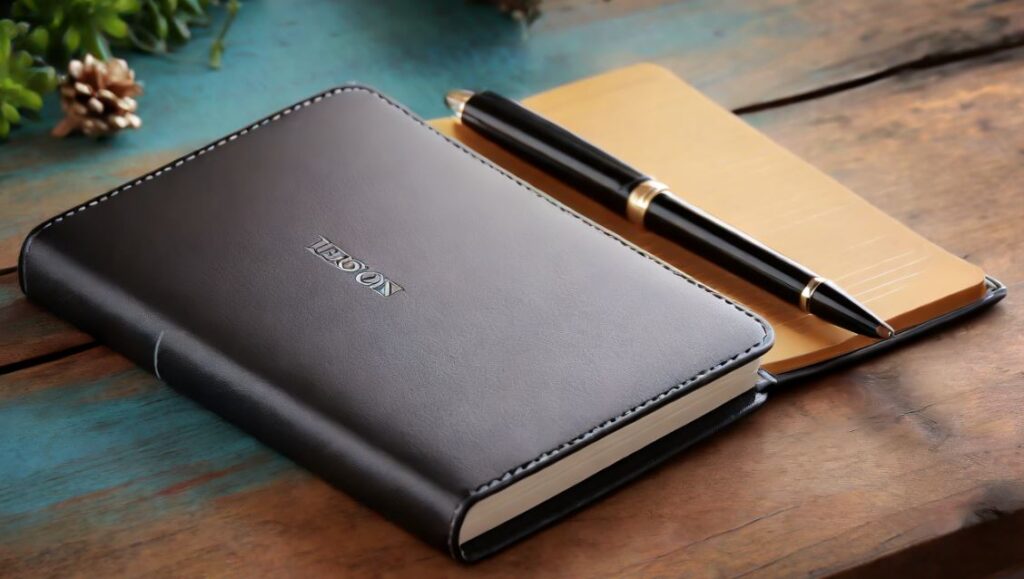Top 10 Podcast Apps for Android
Dive into the world of podcasts on your Android device with ease. Install a podcast app, explore genres, and subscribe to favorite shows. Customize playback settings, create playlists for seamless listening, and utilize download options for offline access to episodes.

1. Spotify
Music and Podcast Streaming: Spotify is a popular platform for music and podcast streaming. It offers a vast library of podcasts across various genres, personalized recommendations, and the ability to create playlists.
- Music and podcast streaming platform
- Vast library of podcasts across genres
- Personalized recommendations and playlist creation
- App Link: Spotify – Google Play
2. Google Podcasts
Simple and Intuitive: Google Podcasts provides a simple and intuitive interface for discovering and listening to podcasts. It offers personalized recommendations, the ability to download episodes for offline listening, and automatic syncing across devices.
- Simple and intuitive podcast app
- Personalized recommendations and offline listening
- Automatic syncing across devices
- App Link: Google Podcasts – Google Play
3. Pocket Casts
Powerful Podcast Player: Pocket Casts is a powerful podcast player with features like automatic episode downloads, playback controls, and the ability to create custom playlists. It also offers a discover feature for finding new podcasts.
- Powerful podcast player with advanced features
- Automatic episode downloads and playback controls
- Create custom playlists and discover new podcasts
- App Link: Pocket Casts – Google Play
4. Stitcher
On-Demand Streaming: Stitcher provides on-demand streaming for podcasts, radio shows, and live radio stations. It features exclusive content, personalized recommendations, and the option to create playlists.
- On-demand streaming for podcasts and radio
- Exclusive content and personalized recommendations
- Create playlists for continuous listening
- App Link: Stitcher – Google Play
5. Podbean
Podcast Hosting and Listening: Podbean serves as both a podcast hosting platform and a listening app. It offers a user-friendly interface, a variety of podcasts, and features like offline listening and episode recommendations.
- Podcast hosting and listening platform
- User-friendly interface with a variety of podcasts
- Offline listening and episode recommendations
- App Link: Podbean – Google Play
6. Castbox
Podcasts and Audio Books: Castbox is a versatile app offering podcasts and audiobooks. It includes a vast library, in-app features like in-audio search, and the ability to create personalized playlists for seamless listening.
- Versatile app for podcasts and audiobooks
- Vast library with in-audio search
- Create personalized playlists for seamless listening
- App Link: Castbox – Google Play
7. TuneIn Radio
Live Radio and Podcasts: TuneIn Radio offers live radio streaming and a vast collection of podcasts. It features news, sports, music, and talk shows, allowing users to discover content based on their interests.
- Live radio streaming and vast podcast collection
- News, sports, music, and talk shows available
- Discover content based on personal interests
- App Link: TuneIn Radio – Google Play
8. Overcast
Smart Speed and Voice Boost: Overcast is known for its smart speed and voice boost features, enhancing the listening experience. It includes powerful recommendations, the ability to create playlists, and offline listening.
- Smart speed and voice boost for an enhanced listening experience
- Powerful podcast recommendations and playlist creation
- Offline listening for on-the-go convenience
- App Link: Overcast – Google Play
9. Player FM
Personalized Discovery: Player FM offers personalized podcast discovery based on user preferences. It includes features like offline listening, automatic downloads, and the option to follow specific topics for curated content.
- Personalized podcast discovery based on user preferences
- Offline listening and automatic downloads
- Follow specific topics for curated content
- App Link: Player FM – Google Play
10. Podcast Addict
Powerful Podcast Manager: Podcast Addict is a powerful podcast manager with features like automatic updates, offline listening, and the ability to import/export subscriptions. It supports a wide range of audio and video podcasts.
- Powerful podcast manager with automatic updates
- Offline listening and import/export subscriptions
- Supports a wide range of audio and video podcasts
- App Link: Podcast Addict – Google Play
Using Podcast Apps for Android:
- App Installation: Download and install a podcast app from the Google Play Store.
- Genre Exploration: Explore a variety of genres to discover podcasts that match your interests.
- Subscription Management: Subscribe to your favorite podcasts for automatic updates on new episodes.
- Customized Playback: Customize playback settings such as playback speed for a personalized listening experience.
- Offline Access: Download episodes for offline listening, ideal for situations without a stable internet connection.
Podcast App Tips:
Optimize your podcast listening experience with these tips. Utilize features like episode recommendations, explore show notes for additional insights, and enable automatic downloads for seamless updates. Stay organized with episode filters and consider using playback features like skip silence.
- Episode Recommendations: Check out app-recommended episodes to discover new and interesting content.
- Show Notes Exploration: Explore show notes for additional insights and references mentioned during the podcast.
- Automatic Downloads: Enable automatic downloads to ensure your favorite podcasts are ready for listening, even without internet access.
- Episode Filters: Use episode filters to organize and sort episodes based on criteria like release date or duration.
- Skip Silence Feature: Utilize playback features like skip silence for a more time-efficient listening experience.
What to Do, What to Don’t:
Navigate podcast apps effectively with these dos and don’ts. Do explore diverse content, create personalized playlists, and share favorite episodes with friends. Don’t overlook download settings, forget to manage subscriptions, or ignore app permissions related to personal data.
- Diverse Content Exploration: Explore podcasts from various genres to broaden your knowledge and interests.
- Playlist Creation: Create personalized playlists to curate episodes and streamline your listening experience.
- Episode Sharing: Share your favorite episodes with friends and discover new content through recommendations.
- Download Settings Check: Review and adjust download settings to manage storage space on your device effectively.
- Subscription Management: Regularly manage your subscriptions, unsubscribing from podcasts that no longer interest you.