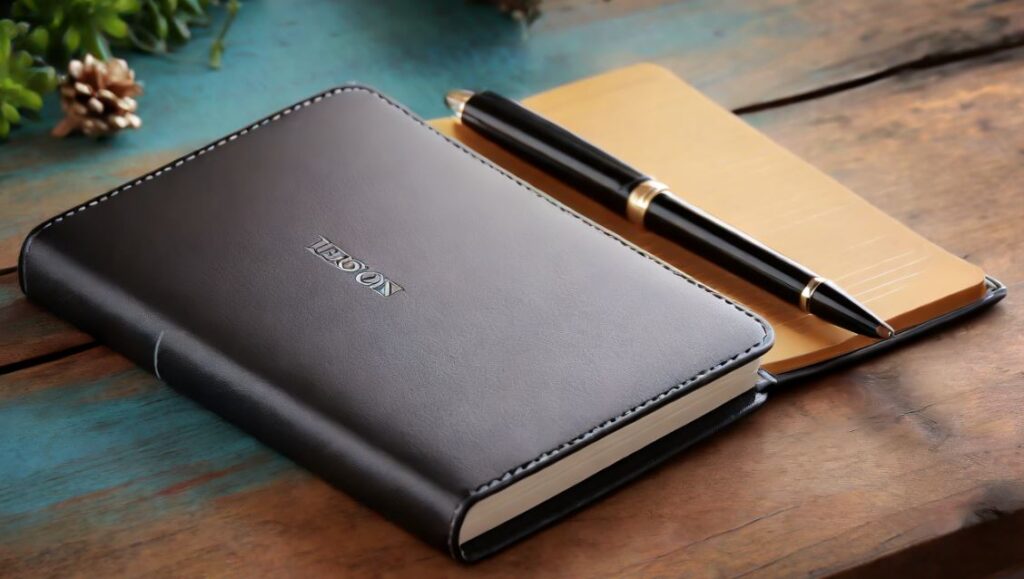Stay informed and plan your day effectively with weather apps on Android. Install a reliable app, set your location, and explore features like hourly and weekly forecasts. Customize notifications, use radar maps for real-time updates, and personalize widgets for quick access to weather information

Top 10 Weather Apps for Android
1. AccuWeather
Accurate Weather Forecasts: AccuWeather provides accurate and detailed weather forecasts. It includes hourly and 15-day forecasts, severe weather alerts, and radar maps for tracking weather conditions in real-time.
- Accurate and detailed weather forecasts
- Hourly and 15-day forecasts
- Severe weather alerts for timely warnings
- Radar maps for real-time weather tracking
- App Link: AccuWeather – Google Play
2. The Weather Channel
Real-Time Weather Updates: The Weather Channel app delivers real-time weather updates, radar maps, and severe weather alerts. It also provides personalized weather news and videos for users to stay informed.
- Real-time weather updates and radar maps
- Severe weather alerts for timely warnings
- Personalized weather news and videos
- App Link: The Weather Channel – Google Play
3. Dark Sky
Hyperlocal Weather Forecasts: Dark Sky provides hyperlocal weather forecasts with minute-by-minute precipitation predictions. It offers radar maps, severe weather alerts, and a clean interface for easy navigation.
- Hyperlocal weather forecasts with minute-by-minute predictions
- Radar maps and severe weather alerts
- Clean interface for easy navigation
- App Link: Dark Sky – Google Play
4. Weather Underground
Community-Driven Weather: Weather Underground offers community-driven weather data, including personal weather stations. It provides hyperlocal forecasts, radar maps, and severe weather alerts for accurate and timely information.
- Community-driven weather data from personal weather stations
- Hyperlocal forecasts and radar maps
- Severe weather alerts for accurate information
- App Link: Weather Underground – Google Play
5. 1Weather
Beautifully Designed Weather App: 1Weather is a beautifully designed weather app with comprehensive features. It includes hourly and 10-day forecasts, radar maps, and weather widgets for quick access to information.
- Beautifully designed interface for an enhanced user experience
- Hourly and 10-day forecasts
- Radar maps for weather visualization
- Weather widgets for quick access
- App Link: 1Weather – Google Play
6. NOAA Weather Radar Live
Real-Time Radar Maps: NOAA Weather Radar Live provides real-time radar maps and weather forecasts. It offers severe weather alerts, hurricane tracking, and a user-friendly interface for accessing critical weather information.
- Real-time radar maps for accurate weather tracking
- Severe weather alerts and hurricane tracking
- User-friendly interface for easy access to information
- App Link: NOAA Weather Radar Live – Google Play
7. Windy.com
Interactive Weather Maps: Windy.com provides interactive weather maps for a visual representation of global weather patterns. It includes detailed forecasts, wind maps, and information on various weather parameters.
- Interactive weather maps for visual representation
- Detailed forecasts and wind maps
- Information on various weather parameters
- App Link: Windy.com – Google Play
8. Yahoo Weather
Beautiful Design and Photos: Yahoo Weather stands out with its beautiful design and high-quality photos reflecting current weather conditions. It provides accurate forecasts, radar maps, and severe weather alerts.
- Beautiful design with high-quality weather photos
- Accurate forecasts and radar maps
- Severe weather alerts for timely warnings
- App Link: Yahoo Weather – Google Play
9. WeatherBug
Real-Time Weather Conditions: WeatherBug provides real-time weather conditions, forecasts, and severe weather alerts. It includes live cameras for visualizing current weather in different locations and offers accurate data from its network of weather stations.
- Real-time weather conditions and forecasts
- Severe weather alerts for timely warnings
- Live cameras for visualizing current weather
- App Link: WeatherBug – Google Play
10. RadarScope
Advanced Radar App: RadarScope is an advanced radar app that provides real-time radar data for weather enthusiasts. It offers detailed radar maps, storm tracking, and information on severe weather conditions.
- Advanced radar app for weather enthusiasts
- Real-time radar data and detailed radar maps
- Storm tracking and information on severe weather
- App Link: RadarScope – Google Play
Using Weather Apps fo Android:
- App Installation: Download and install a reputable weather app from the Google Play Store.
- Location Settings: Set your accurate location to receive localized weather information.
- Hourly and Weekly Forecasts: Explore detailed hourly and weekly forecasts for better planning.
- Customized Notifications: Tailor notifications for weather alerts and updates based on your preferences.
- Radar Maps Utilization: Use radar maps for real-time updates on precipitation and weather patterns.
Weather App Tips:
Optimize your experience with weather apps on Android using these tips. Pin the app to your home screen for quick access, explore additional features like UV index and air quality, and check multiple weather sources for accurate information. Keep the app updated for the latest features.
- Home Screen Widget: Pin a weather widget to your home screen for at-a-glance updates without opening the app.
- Explore Additional Features: Check features like UV index, air quality, and pollen count for a more comprehensive overview.
- Multiple Sources Check: Cross-verify weather information from multiple reliable sources for accuracy.
- Regular Updates: Keep the weather app updated to access the latest features and improvements.
- Share Weather Information: Use the app to share weather updates with friends and family for better planning.
What to Do, What to Don’t:
Navigate the use of weather apps on Android effectively with these dos and don’ts. Do set location permissions for accurate data, rely on reputable apps, and customize settings. Don’t ignore app updates, solely depend on a single source, or grant unnecessary permissions to weather apps.
- Set Location Permissions: Grant location permissions to ensure accurate and localized weather information.
- Rely on Reputable Apps: Choose well-reviewed and reputable weather apps for reliable forecasts.
- Customize App Settings: Personalize settings based on your preferences and the information you find most relevant.
- Regularly Update the App: Keep the weather app updated to access the latest features and ensure accurate information.
- Avoid Unnecessary Permissions: Be cautious with app permissions, granting only those necessary for weather functionality and avoiding unnecessary access to personal data.